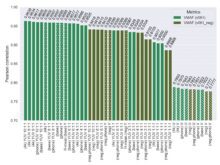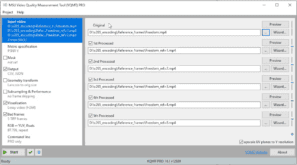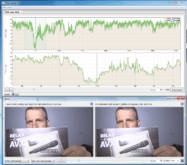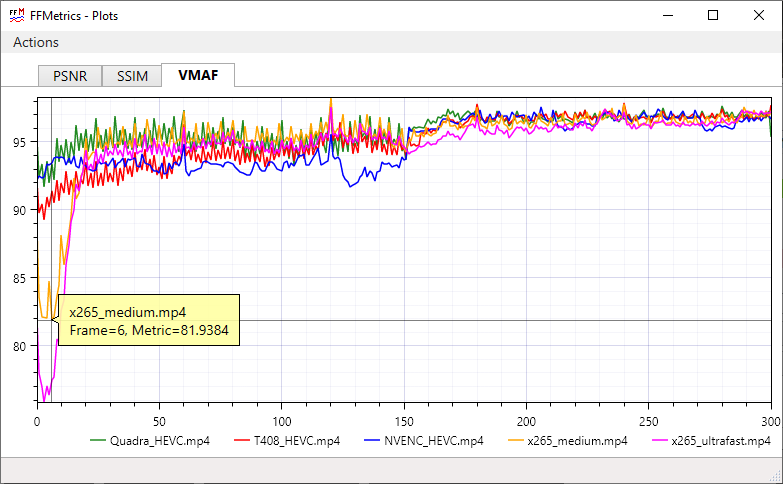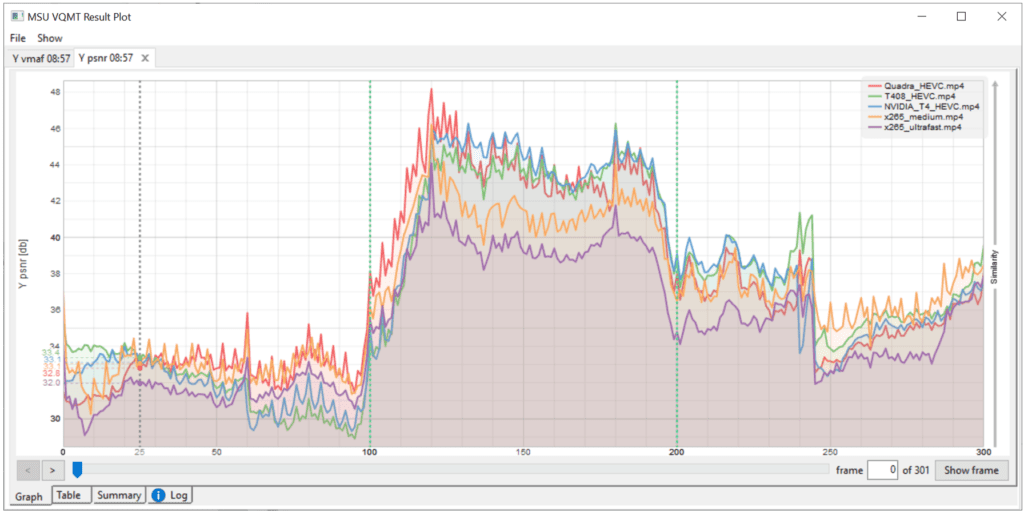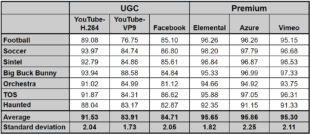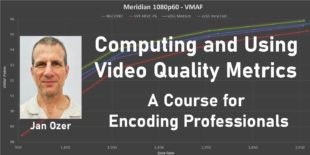New lessons detail how to use FFMetrics; updated lessons on what VMAF is, how to compute VMAF with FFmpeg, and how to interpret VMAF scores.
Just a quick note to let you know about new additions and updates to our course, Computing and Using Video Quality Metrics: A Course for Encoding Professionals, which teaches encoding professionals how to choose and use video quality metrics like VMAF, SSIMPLUS, PSNR, and SSIM. The course includes instruction on creating Rate-Distortion Curves, computing BD-Rate comparisons, and how to use metrics to help guide decisions like choosing the resolution and bitrates for rungs on your encoding ladder.
New lessons and updates include:
Contents
New lessons on FFMetrics:
FFMetrics is a free and open-source tool that you can use to compute VMAF, SSIM, and PSNR on up to 12 files and visualize the results. The new lessons detail how to install and use the program which you can download here.
Updated Lessons on VMAF
These updates cover the VMAF No Enhancement Gain model and incorporate the input from some recent white papers on how to interpret VMAF scores. We also updated the lessons on how to compute VMAF with FFmpeg.
Updates to MSU VQMT Coming
We just updated to version 14.1 of the Moscow State University Video Quality Measurement Tool, which remains our favorite tool for computing and interpreting all video quality metrics. The primary improvement is the ability to compare more than two files simultaneously, as shown below. We’ll be updating our lessons on VQMT in the next few weeks.
Other additions to version 14 include:
- Optimizing working with very long videos (millions of frames)
- SSIM Superfast and MS-SSIM superfast metrics, speedup 10 times – even faster then GPU
- Saving and loading full measuring results
The main feature in VQMT 14.1 is a Python interface for easy VQMT scripting. We’ll post another notice when the new lessons are up.
Click the image below to visit the course page.
 Streaming Learning Center Where Streaming Professionals Learn to Excel
Streaming Learning Center Where Streaming Professionals Learn to Excel