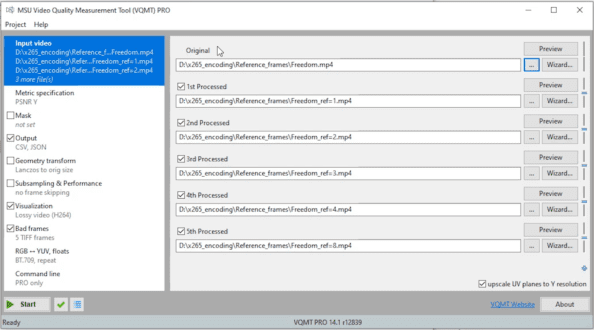We’ve updated several lessons in our Video Quality Metrics course, including some relating to the Moscow State University Video Quality Measurement Tool.
The Moscow State University (MSU) Video Quality Measurement Tool (VQMT) is a tool that I use almost every day to analyze and compare encoded files. Our course, Computing and Using Video Quality Metrics: A Course for Encoding Professionals, has a full section on how to use the VQMT UI and command line tool.
Over the last few versions, MSU has significantly upgraded the tool, adding HDR metrics, multiple advanced file analysis views, and the ability to analyze more than two files simultaneously. The free version can also analyze files of any duration; in previous versions, it was limited to 720p or smaller.
To incorporate these changes into the course, we updated our VQMT-related lessons. We also added a lesson on how to use metrics to choose the best x264 preset or the most effective setting for any quality-related encoding parameter.
The course costs $99.95 and is available here. Here’s the “What You Will Learn” section from the course description.
- The pros and cons of common metrics like VMAF, PSNR, SSIMPLUS, Apple AVQT, and SSIM
- How to compute these metrics and interpret the scores
- How to create rate distortion curves and compute BD-Rate functions for internal decision making or articles and presentations
- How to compute weighted average bandwidth savings and quality impact to determine true benefits of adopting a new codec
- How to use these results to make decisions like choosing the optimal encoding parameters or preset, building an encoding ladder, and choosing an encoder
- How to use tools like the MSU VQMT, FFMetrics, and FFmpeg to compute these metrics.

 Streaming Learning Center Where Streaming Professionals Learn to Excel
Streaming Learning Center Where Streaming Professionals Learn to Excel