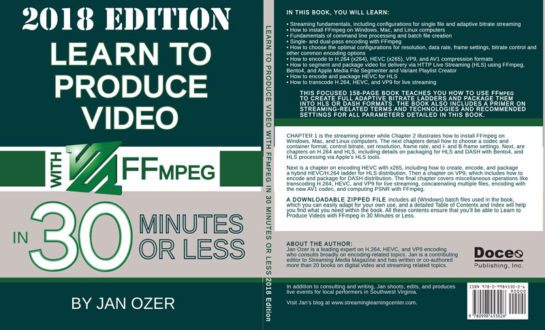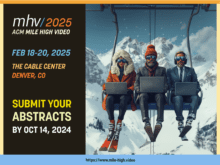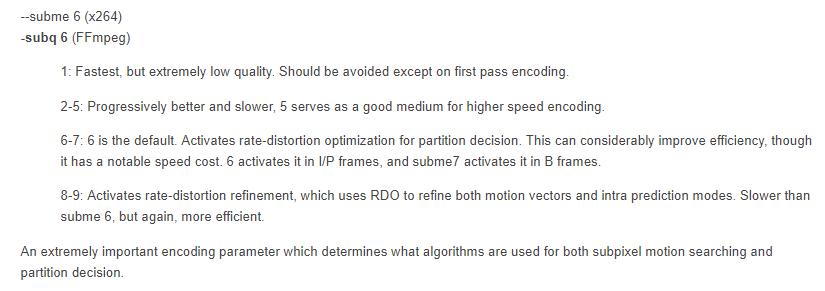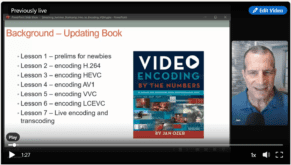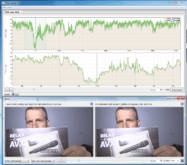Most of the x264 commands that I use in FFmeg are simple and well documented. Today, I had to duplicate a Handbrake preset that included some obscure x264-specific configuration options like the following:
cabac=0:aq-mode=3:slices=24:direct=auto:subme=8:trellis=1:deblock=-2,-1:me=umh
Cabac, I got, but most of the rest I use the default setting for the selected preset. Since Handbrake was displaying x264 commands which are different than FFmpeg commands, I needed some kind of Rosetta Stone to translate from x264 to FFmpeg.
Fortunately, there is such a resource called the x264 FFmpeg Options Guide. This page goes through many different x264 commands and shows the equivalent FFmpeg command. You can see this for subme below.
Note that not all x264 commands are integrated into FFmpeg and some of the commands on this page are deprecated.
I hunted around to see if there was an x264 equivalent to the -x265-params switch that you use to insert x265 commands into an FFmpeg argument but didn’t find one.
 If you’re looking for a fast and easy way to learn FFmpeg, check out the 2018 Edition of my book, Learn to Produce Video with FFmpeg in 30 Minutes or less. This edition updates the book to FFmpeg 4.0, and includes.
If you’re looking for a fast and easy way to learn FFmpeg, check out the 2018 Edition of my book, Learn to Produce Video with FFmpeg in 30 Minutes or less. This edition updates the book to FFmpeg 4.0, and includes.
- Packaging to DASH and HLS formats with open-source tool Bento4
- How to create a hybrid HEVC/H.264 encoding ladder for HLS deployment
- How to encode and package VP9 files into DASH format with FFmpeg 4.0
- How to transcode inputs into multiple files simultaneously using the H.264, HEVC, and VP9 codecs for live ABR streaming
- Encoding to the Alliance for Open Media AV1 format with FFmpeg 4.0
The update costs $34.95 in print (available around August 1, 2018) and $29.95 for a downloadable PDF, which is available now. Click here for more information on the book.
 Streaming Learning Center Where Streaming Professionals Learn to Excel
Streaming Learning Center Where Streaming Professionals Learn to Excel