So, here I am, just about to launch a course on webinars and live video production (now launched), and I experience the worst two virtual presentations ever. In this blog, I’ll share the gory details and let you know how you (perhaps) can avoid the same fate. All that said, this is more a writer’s self-therapy for me than learning for you, though perhaps you’ll get a chuckle or two.
Contents
Insist on a Practice Session and Presenter’s Login
The first presentation was a webinar I was presenting on the Zoom platform. I didn’t insist on a practice session because I’ve participated in many Zoom calls and conferences, and hey, I’m launching a course on this stuff so (like Allen Iverson below) I don’t need no stinking practice session. When it came time for the event, the link that the webinar administrator session didn’t work; I could login to Zoom, but didn’t join the presentation. Twenty minutes after starting time they sent another link, which worked and the webinar began (after many attendees had left). Conscious of time I hurried through my presentation, which probably wasn’t great for the attendees.
Looking back, the initial link was obviously faulty for whatever reason and I should have insisted on a presenters login specific to me. To explain, when you set up a webinar, you designate presenters by name and email address. All systems that I’ve worked will send the presenter an email with that login information. I didn’t get mine until 20-minutes after the presentation began and I should have insisted upon that login from the start.
I also should have insisted upon a practice session, just to make sure that all hands were on the same deck. This would have ensured a much smoother start for this first webinar.
My Macintosh, Keeping Me Safe From Unauthorized Webex Screen Shares
The second presentation was for a consulting client on the Webex platform before a standards committee considering their technology. There was no opportunity for a practice session, but again, I was pretty confident that I could participate without any hiccups. At least until my HP Windows notebook couldn’t log into Webex. I tried rebooting and got the same error message, so I switched to my brand new Apple Mac Mini. I logged in without a hitch, configured my audio and video, and was all set, feeling a bit relieved I have to say. Another disaster avoided.
Then the Webex administrator handed me screen share control, but the share screen control in the Webex app was grayed out, so I couldn’t share my PowerPoint presentation. Long story short, my wonderful Mac security settings prevented me from sharing my screen until I changed my security settings, which required that I change the settings, log out of Webex, and then log back in. My client thought that was a bad idea and decided just to drive the Powerpoint herself.
Having someone change slides for you generally works OK when all you have to say is “change slides” every 90 seconds or so, but I use lots of animated bullets and pointers in my presentations to help focus attention, maintain interest, and make sure I cover all the important points. While my client tried gamely, there’s just no way for anyone to predict when another presenter would want to switch from point 1 to point 2. So, the presentation was rough, to say the least.
Then the Lawnmower Guy Showed Up
The presentation was split between myself and the client; she took slides 8-9, I took the rest. She just started slide 8 when the lawnmower guy started mowing.
My lawn, yearning to be mowed.
Not to make too fine a point of it, but here in my little town in Virginia, I have a unique relationship with my lawnmower guy. He winters in Central America and starts mowing whenever he returns in the spring. I don’t typically know when that’s going to be, but he’s been mowing my lawn for 20 years so it always works out. But he hadn’t returned so far this year, and the lawn had gotten quite shaggy. My wife and I are selling our house, with the first showing early next week, so lawn care was becoming an issue.
Once I heard the mower, I quickly ran outside to try to delay his work by 20 minutes or so. This was crucial because when the mower gets near my office it sounds like an F-16 on a nearby runway and drowns out all other sounds. Not an unexpected catastrophe in these days of COVID lockdowns, but not optimal either. Anyway, lawnmower guy was in the front yard so I had to run about 50 yards, wave wildly to get his attention, ask for the delay, and then run back to my office. When I got my headset back on the conference was silent, meaning my client had finished and I was back on.
A touch breathless (and mildly flustered) I restarted my slides and finished without serious mishap. That said, lawnmower guy still hasn’t returned and I don’t look forward to explaining to my wife why two strips on the front lawn were mowed and nothing else.
Wasted Setup Time
Compounding all this was the fact that both the webinar and conference were audio-only, no video. This was frustrating because I had finally come up with the perfect blend of shirt (Joseph A Bank, $39.95) background (Amazon, $24.95), lighting (Amazon, $250), and camera (Sony a6300, $1,500) to really nail the quality side (see the featured image on top). After spending a half-hour or so setting everything up, it all turned out to be wasted.
My setup for webinars and tutorials. Looking great on camera is never easy.
So, what did we learn?
- Insist on a practice session before every event, even if you’re the Allen Iverson of webinar presenters.
- If you’re a presenter, make sure you get your own presenter login to participate.
- Perform the practice session on the same machine and the same connection you’ll be presenting on.
- Ask beforehand if the session will include video as well as audio.
- It’s really frustrating to polish, practice, and fine-tune your presentation so that your time on the virtual stage is captivating and convincing, and flows like a smooth mountain stream. Just recognize that sometimes, despite all the preparation and redundancy planning, things are going to happen that are simply out of your control.
Lawnmower guy still not back, fingers crossed. Definitely adding a lesson on disaster planning to my new course.
 Streaming Learning Center Where Streaming Professionals Learn to Excel
Streaming Learning Center Where Streaming Professionals Learn to Excel

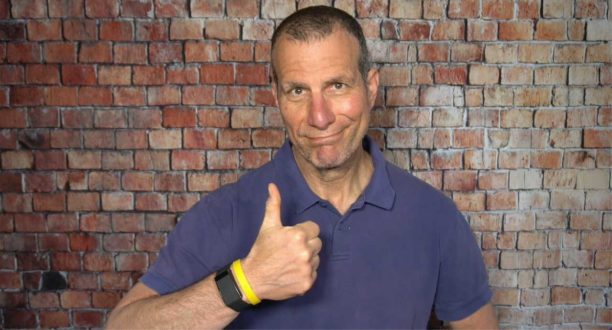


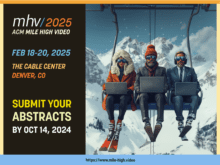




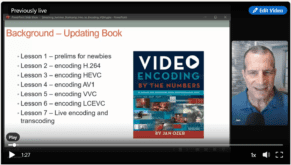

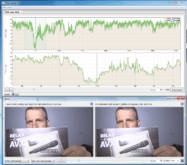
Very funny! If you ask me, I think the Joseph A Bank shirt was the domino that led to the entire downfall. (Try Gap next time)