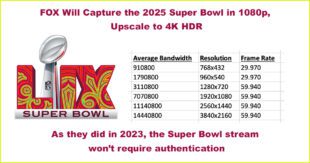If you’re converting a Zoom or other conference recording for VOD distribution, here’s how to improve Zoom video quality in Premiere Pro before uploading
Many of us use conferencing systems like Zoom and others to produce interviews that we broadcast live and later on VOD. Often you can’t control the quality of the video coming in from the remote participant which leads to suboptimal quality during the live event.
However, you can, and should, improve the output for posting for VOD. In particular, Premiere Pro has very precise tools that let you adjust the brightness, color, and contrast of individual speakers in the conference.
The video below, produced for Streaming Media, shows you how. You’ll learn how to create a mask that specifies a region in the frame, and how to use Premiere Pro’s Lumetri Color, plus the waveform monitor, to improve the brightness of an individual speaker’s video so that it looks great in VOD.
This is the technique I used to improve the VOD quality of an interview with Telestream’s Jon Wilson (who graciously approved the use of the video in this tutorial). Below left is the original video, on the right was after the adjustments. While not perfect, it certainly is vastly improved.

Here’s the video; the Streaming Media article also contains a full transcription.
 Streaming Learning Center Where Streaming Professionals Learn to Excel
Streaming Learning Center Where Streaming Professionals Learn to Excel