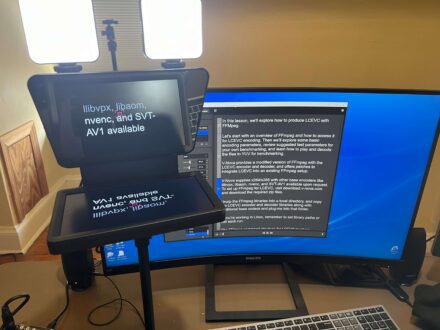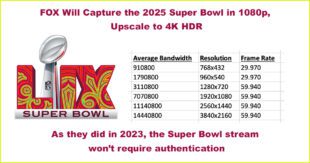I recently reviewed the Elgato Prompter for Streaming Media in two detailed articles. The first article covers the installation process and testing the Prompter in various scenarios, while the second focuses on peripheral products like the Elgato Stream Deck+ and Stream Deck Pedal, which are essential for controlling prompter scrolling speed during operation.
Teleprompters were once niche tools used primarily by those who spent significant time on camera. However, with the rise of video conferencing, webinars, and online lessons, many of us find ourselves in front of the camera more frequently. Unlike any other prompter on the market, the Elgato unit stands out because it connects directly to your computer as a secondary monitor, allowing you to drag any application into it seamlessly.
For example, during a conference, you can drag Zoom into the Prompter and maintain eye contact with your participants, enhancing engagement. When creating a lesson or delivering a webinar, you can drag in tools like Camtasia or PowerPoint, ensuring you stay connected to your script and presentation without losing that critical connection with your audience.
In all these applications, before I started using the Prompter, I had to frequently switch my gaze to the webcam atop my computer monitor to achieve eye contact with the viewer. Gaze down to figure out what I was going to say next, gaze up to connect to the viewer. Inevitably, I’d either spend too much time reading my slides, or miss critical aspects of my presentation. With Prompter, I can look at PowerPoint and look my audience in the eye at the same time.
Even in its purely namesake role, the Prompter shines. Because it’s attached to my computer, it’s easy to copy and paste scripts into the Prompter software. And Elgato enhances utility with control tools like Stream Deck + and the Stream Deck Pedal.
At under $300, the Elgato Prompter is a valuable investment for anyone who regularly uses a webcam for professional purposes. Check out the articles on Streaming Media to see how the Elgato Prompter could enhance your video production setup.
 Streaming Learning Center Where Streaming Professionals Learn to Excel
Streaming Learning Center Where Streaming Professionals Learn to Excel