In a recent interview, I spoke with Rob Ashton, a software developer from id3as, about their product Norsk Studio – a no-code interface built using the Norsk SDK. Here’s a summary of our conversation and a link to the video interview, and several excerpts.
Video 1. Here’s the complete interview.
Contents
Norsk Overview
Rob began by explaining that Norsk Studio serves as both an example application of what can be built with the Norsk SDK, as well as a base for building real applications without writing any code. He then demonstrated how to create workflows in Norsk Studio.
A Simple Demo of Norsk Studio
Rob showed how he could drag and drop various nodes onto the empty workspace, such as an SRT listener, a code ladder, and an output to the web (Figure 1). He explained that each node represents a bit of code using the Norsk SDK, and it’s possible to easily create new versions of any of these things to perform different tasks.
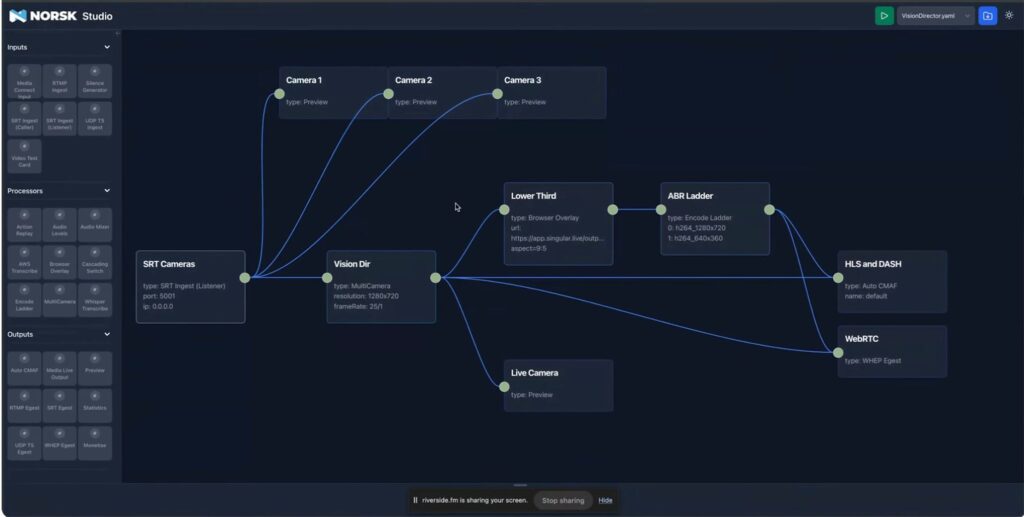
A Comprehensive Demo
Rob then demonstrated a more complex example with multiple camera inputs, a multi-camera selection tool, a lower-third banner component, and outputs to DASH and WebRTC. Rob then fed video into the workflow and previewed the live output.
Excerpt 1. Comprehensive demo of Norsk Studio.
Norsk Studio: Building Custom Components
Discussing the flexibility of the Norsk Studio components, Rob explained that they are easy to author, consisting of just a small collection of JavaScript and HTML. These components can, within reason, do anything the developer would like them to do, including integrating with in-house APIs.
Excerpt 2. Building custom components.
Rob emphasized that Norsk Studio components are reusable across all productions, similar to how the pre-built components are used in the workspace. He also mentioned that the Norsk Studio interface can be presented in a read-only form when the workflow is deployed, allowing producers to control the production without needing to access the development environment.
Deploying Studio Workflows
Regarding the deployment process, Rob explained that a typical Norsk infrastructure would consist of a simple Docker image compose file, which runs Norsk and the Studio environment with the files that have been sent over. This is similar to the deployment structure many organizations use today, so should be familiar to most media workflow developers.
Excerpt 3. Deploying Norsk workflows.
When discussing the relationship between Norsk Studio and the Norsk SDK, Rob considered Norsk Studio to be an augmentation on top of the SDK. The SDK uses a high-level scripting language that enables developers to write code to control media workflows, but Norsk Studio formalizes the means of writing those components and provides a way to connect them in a common way, enabling easier reuse of the code written against the SDK.
Benefits for Programmers and Non-Programmers
Rob highlighted the benefits of Norsk Studio for both programmers and non-programmers. For programmers, it helps them think about the user experience upfront when writing code to control media workflows, as they need to build a UI and consider what needs to be configured by non-developers. For non-programmers, Norsk Studio provides a way to build workflows from available components, enabling prototyping and media chain visualization unavailable in most other workflow creation tools.
Rob’s demonstration showed Norsk Studio to be a powerful no-code interface for creating and deploying media workflows, empowering both technical and non-technical users to collaborate and build innovative solutions.
For more on Norsk or any component, or to download a free trial, visit https://norsk.video/.
 Streaming Learning Center Where Streaming Professionals Learn to Excel
Streaming Learning Center Where Streaming Professionals Learn to Excel









