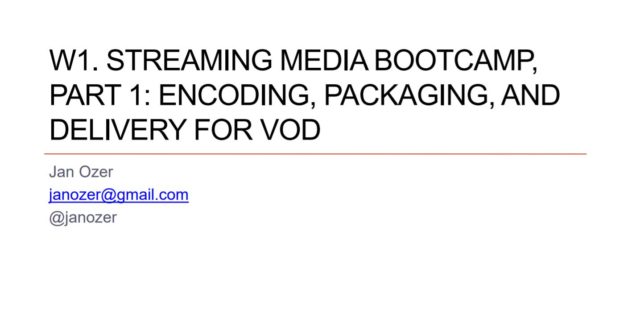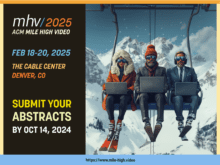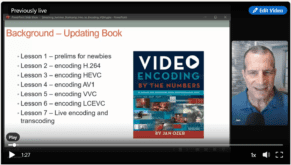There are the handouts from the last few Streaming Media Events. They’re typically long and very detailed, so provide a lot of data and other information. I’ve segmented them by subject and included the videos where available.
I hope you find this information useful.
Production and Delivery
FFmpeg
Visual Quality Metrics
Per-Title Encoding
Hardware Transcoding
Contents
Production and Delivery
Streaming Media Bootcamp Part 1: Encoding, Packaging, and Delivery for VOD (October 2020) – This 6-hour course held over two days is designed to provide the necessary technical background for in-house professionals who are new to streaming media and to teach critical skills for on-demand and live streaming. Attendees can register for both parts or just one, depending on their needs. The first session starts with a review of fundamental video and streaming concepts and then covers encoding for on-demand delivery (VOD), including the following topics:
- DIY vs. OVP (online video platform)
- Choosing a streaming encoder (on-prem vs. cloud, build vs. buy)
- Choosing an ABR technology (HLS, DASH, CMAF)
- Creating an encoding ladder
- Choosing and using digital rights management
- Encoding for delivery to an encoding service or OVP
- Uploading to an OVP and embedding the page
Download the handout here.
Streaming Media Bootcamp, Part 2: Encoding, Packaging, And Delivery For Live Streaming (October 2020) – The live streaming component of Streaming Media Bootcamp covers the knowledge and skills necessary to produce live events and optimize audio and video quality for those who are on webcam or camera within your organization:
- Categories of live service providers (webinar, conferencing, live streaming services), and how to choose the best one for your needs
- Choosing and using a camera for live streaming
- Choosing and using a microphone for live streaming
- Looking good on camera (positioning, lighting)
- Choosing a streaming encoding tool
- Encoding for live delivery
- Connecting to a live streaming service provider
- Embedding the live stream into a webpage and delivering to social media platforms
Download the handout here.
Introduction To ABR Production And Delivery (May 2020) – This course helps those new to streaming media get familiar with the relevant terms, concepts, and technologies. The session begins with a definition of terms like codecs, container formats, and adaptive bitrate streaming, as well as encoding concepts like bitrate control (VBR, CBR) and frame types (I, B, and P). Then it details the key H.264 encoding parameters that impact quality and compatibility. Next up is adaptive streaming, including a review of available ABR technologies like HLS and DASH, how to formulate an encoding ladder, and how to use multiple DRMs to protect premium content. Then we’ll review the technical requirements for ABR delivery to computers, smartphones and tablets, OTT devices, and smart TVs, and finish with a quick look at advanced codecs like HEVC, VP9, AV1, VVC, and LCEVC. You walk away knowing the technical requirements for delivering to all key platforms and an understanding of how to do so. Download handout here.
Key Encoding Skills, Technologies, And Techniques (May 2020) – This session helps encoding professionals get up-to-speed on crucial encoding-related issues, technologies, and techniques. Topics include:
- Best high-level strategies for delivering to computers, mobile, smart TVs, and OTT (which ABR, codecs, and DRMs are supported by which platforms)
- Current status of the H.264, HEVC, AV1, LCEVC, and VVC codecs; who’s using and where; comparative quality and encoding/decoding performance, and deployment schemas (DASH? HLS?)
- How to deliver HEVC over HLS
- Current status of per-title technologies for VOD and live encoding
- How to build/analyze your encoding ladder using objective quality metrics
- Current status of CMAF and its implications for delivering a single set of files to HLS/DASH players
- How to encode/deliver/protect with dynamic and static packaging
Download the handout here.
FFmpeg
How to Build a Free Encoder/Packager With Watch Folder Operation Using Open Source Tools (May 2019) – Open source tools like FFmpeg and Bento4 are used to build massive encoding farms for high-profile premium content services, but they also serve wonderfully as simple tools for smaller developers and can deliver significant functionality with minimal programming. If you can write a batch file on Windows and have access to a Linux box, you can learn to encode and package an encoding ladder to HLS/DASH with captions and encryption and to set up a simple watch folder for drag-and-drop operation. Download the handout here.
Visual Quality Metrics
How to Fine-Tune Your Encoding with Objective Quality Metrics – Choosing the number of streams in an adaptive group and configuring them is usually a subjective, touchy-feely exercise, with no sure-fire way to gauge the effectiveness and efficiency of the streams. However, by measuring stream quality via metrics such as VMAF, SSIMplus, and others, you can precisely assess the quality delivered by each stream and its relevance to the adaptive group. This presentation identifies several key objective quality metrics, teaching how to apply them using commercial and open-source tools and how to use them to fine-tune your adaptive bitrate ladders and encoding settings.
Download handout – here.
Objective Quality Metrics 2D & 3D: What They Are, How to Compute Them, & How to Use Them (November 2019) – Every compression practitioner should understand what objective quality metrics do, how to compute them, and how to use them. This workshop guides attendees through the following steps: an introduction to metrics like PSNR, SSIM, SSIMplus, and VMAF, plus several 3D metrics; how to compute metrics with open source tools like FFmpeg and VMAF Master, as well as third-party tools like the Moscow State University Video Quality Measurement tool and SSIMWAVE VOD Inspector; how to interpret the results; how to create rate-distortion curves and BD-Rate computations: and how to use these tools to choose a preset, compare codecs and encoders, build an encoding ladder, and other functions. Download the handout here.
Per-Title Encoding
A Survey of Per-Title Encoding Technologies (May 2019) – Per-title encoding techniques customize the encoding ladder to match the encoding complexity of the source, saving bandwidth on easy-to-compress videos and ensuring the quality of more complex footage. Codec specialist Jan Ozer compares the efficiency, implementation issues, and costs of multiple commercially available and open-source alternatives for live and VOD per-title encoding. Learn what per-title encoding is, how the various options work, and which is the best option for you. Download the handout here.
Hardware Transcoding
Hardware Transcoding Solutions For The Cloud (November 2019). Hardware codecs in FFmpeg, like those from Intel and NVIDIA, deliver significant performance gains over x264/x265, but have a reputation for lower quality and use a completely different command set. This session benchmarks the performance and quality of these codecs and details the FFmpeg command syntax. Attendees learn when and how to use these hardware codecs in VOD and live encoding workflows. Download the handout here.
 Streaming Learning Center Where Streaming Professionals Learn to Excel
Streaming Learning Center Where Streaming Professionals Learn to Excel