Note: I received some very useful responses to this blog that are summarized in a post entitled, Choosing the Resolution for Lower Rungs on Your Encoding Ladder.
I could use some input from practitioners out there about which lower resolution rungs are essential to an encoding ladder.
By way of background, I’m preparing a per-title encoding comparison. To derive the “ideal” ladder for x264 and x265, I’m using the Netflix Convex Hull analysis that encodes the same file at multiple resolutions and bitrates and chooses the highest-scoring resolution at each rung.
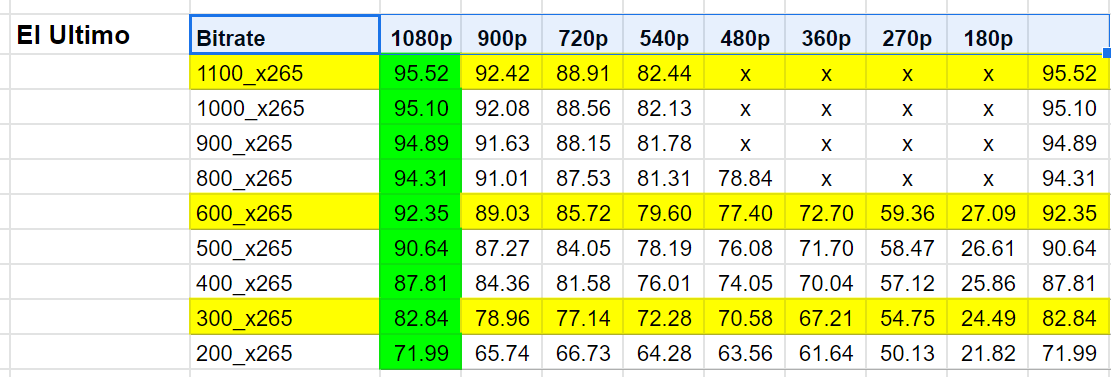
My interpretation of this is shown above. I’ve encoded at multiple resolutions and bitrates, and the 1080p file is the highest quality resolution all the way down to 200 kbps (this is a simple animated video). This means that the highest quality ladder would use 1080p all the way through. The question is, does a ladder like this exclude any relevant devices?
As an example, YouTube encodes all videos with rungs at 256×144, 426×240, 640×360, and higher for H.264, VP9, and AV1 (see here and below). Using the same ladder for the three different codecs makes no sense (see here) and in my analysis, these lower resolution rungs are almost never the highest quality.
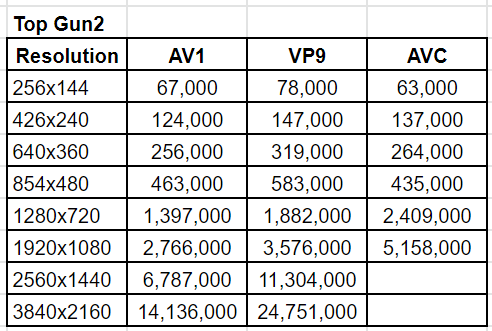
When Netflix explained their per-title encoding technology to me for Streaming Media, the lowest resolution rung for the BoJack animated files was 320×240. Apple’s lowest resolution rung in the HEVC ladder here is 640×360 while H.264 goes down to 416×234.
In 2019 I compared per-title encoding techniques for a Streaming Media East presentation. Some notable findings:
- Bitmovin, who rated the highest in the analysis, produced a ladder for the same El Ultimo animation where the lowest resolution was 1024×576. Another largely screencam-based video had a low resolution of 1600×900.
- One very large and very well-respected encoding shop produced a ladder for the same El Ultimo animation where the lowest quality rung was 640×360, with the screencam file bottoming out at 800×450. The lowest resolution file for most other files was 320×180.
So, the question is, does my ideal ladder need rungs at lower resolutions than 1080p if 1080p delivers higher quality? For this analysis, let’s assume full-screen playback for all files. I’m assuming that if you have a 640×360 or 720p window for playback on your website, it makes sense to have rungs at those resolutions.
Please be precise; if you’re concerned about excluding devices, please identify those devices.
You can answer in the comments below, or if you’d prefer, email me your thoughts at janozer@gmail.com.
I really appreciate your feedback; I’ll publish the results in a future article.
Thanks!
 Streaming Learning Center Where Streaming Professionals Learn to Excel
Streaming Learning Center Where Streaming Professionals Learn to Excel









