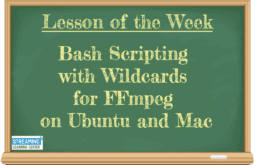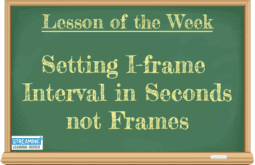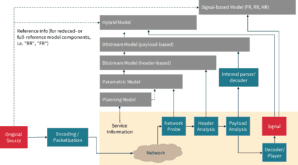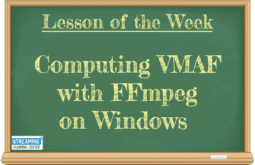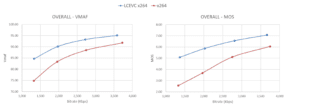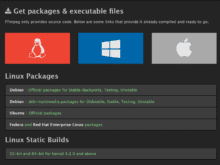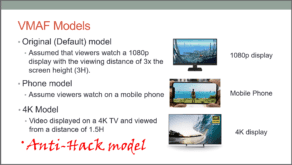Jan Ozer here. I spent the last 2 months working with four AV1 codecs, benchmarking them against each other and x264 and x265. I’m presenting my findings in this for-fee 75-minute webinar ($149.99). There are two parts; the first shares what I learned about the codecs, and the second details what I learned about encoding with them and creating the …
Read More »Bash Scripting with Wildcards for FFmpeg on Ubuntu and Mac
Lesson of the Week: Set I-frame Interval in Seconds not Frames
This lesson is derived from my book, Learn to Produce Videos with FFmpeg In 30 Minutes or Less ($34.95), and my course, FFmpeg for Adaptive Bitrate Production ($29.95) (which includes a PDF copy of the book). Don’t just learn FFmpeg; become an expert in video compression. Overview: Setting your I-frame interval in seconds rather than frames allows you to use …
Read More »Introducing ITU-T Metrics P.1203 and P.1204
While standards-based video codecs like H.264 and HEVC tend to dominate, standards-based video quality metrics have never risen to the same usage or attention level. With two innovative and highly accurate metrics now available from the ITU-T, this may change in the near term. Briefly, these models are: ITU-T Rec. P.1203, which calculates the quality of HTTP Adaptive Streaming (HAS) …
Read More »Lesson of the Week: Compute VMAF with FFmpeg on Windows
Note: This update details how to compute VMAF with FFmpeg on Windows. From my perspective, this feature has gotten progressively less usable and increasingly frustrating. Documentation is poor and the syntax is idiosyncratic and hard to use. If you have any alternative, like Moscow State University’s Video Quality Measurement Tool, I would spend the money and get something that works …
Read More »I Analyzed LCEVC with V-Nova and the Results Were Impressive
Just a quick note to let you know that I’ve published a comprehensive report that documents the testing, quality, and performance of the Low Complexity Enhanced Video Codec (LCEVC) as developed by V-Nova and in the process of becoming standardized by MPEG. By way of background, I’ve been consulting with V-Nova to test LCEVC using a range of test files …
Read More »Zeranoe Resolves AV1 Issue; Now Faster Than aomenc.
Previous tests presented here showed that a Windows version of FFmpeg compiled by Zeranoe was about four times slower than a version compiled by a colleague who works in an OTT organization. Since then, Miguel Perez contacted the FFmpeg organization and Zeranoe, who researched the issue, recompiled, and created a new download that resolves the problem. To test the new …
Read More »AV1 Now Only 2X Slower Than x265
AV1 encoding on Windows is now only 2x slower than x265. With a properly compiled version of FFmpeg, encoding performance is slightly faster than the Alliance for Open Media’s encoder, though output quality is very slightly lower. Congrats to AOM for delivering on their promise to get encoding times down. Thanks for all the help I got from multiple sources, …
Read More »AV1 Is At Least 70% Faster Than I Thought
AV1 encoding is now only 2x slower than x265. See the latest results here. Though FFmpeg took 50 minutes to produce a test file that both x264 and x265 encoded in about two minutes, the Alliance for Open Media’s aomenc encoder, running the same version of AV1 (version 2) produced the file in about 15 minutes. So FFmpeg’s slow AV1 …
Read More » Streaming Learning Center Where Streaming Professionals Learn to Excel
Streaming Learning Center Where Streaming Professionals Learn to Excel