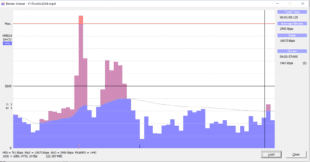The video below shows two tools that I’ve installed on every computer that will run them; MediaInfo on all Windows, Linux, and Mac workstations, and Bitrate Viewer, which is Windows only. If you don’t know about these tools, you’ll find the seven-minute video very, very useful. As a preview, MediaInfo provides information about my H.264, HEVC, VP9, and AV1-encoded files …
Read More »Ustream Review: The Live Streaming Service Evolves for New Areas
UStream is one of the nice success stories in the streaming media market place. Founded by two West Point veterans, the company grew from a pure live streaming service provider into a full service provider primarily for enterprises. The company has a
Read More »Produce Broadcast Quality Events with the TriCaster TC40–Video Tutorial
Over two tutorials, I’ll show you how to create a broadcast quality live production with The NewTek TriCaster TC40 TC40 provided by this video’s sponsor, Videoguys.com. In the first tutorial I’ll show you how to select and configure the video and inputs; in the second, you’ll learn how to mix and stream the show itself. During the tutorials, I’ll only …
Read More »Video Tutorial: Maximizing Brightness and Contrast in Premiere Pro CS6
In this tutorial you’ll learn how to maximize the brightness and contrast of your video in Adobe Premiere Pro CS6 using the Brightness, Contrast, and Gamma Correction controls for effective and balanced adjustments. Click here to read an article detailing this procedure in Streaming Media Producer.
Read More »Optimizing Brightness and Contrast in FCPX
The histogram and the waveform in Apple Final Cut Pro X are effective, easy-to-master tools that provide the clear input you need to diagnose and fix the contrast issues in your video simply and intelligently. In this video tutorial, video editing and encoding expert Jan Ozer explains how they work.
Read More »Three Premiere Pro Tips-A Video Tutorial
This video tutorial illustrates three tips that will enhance your workflow and get you out of some editing jams in your Adobe Premiere Pro projects: editing audio without unlinking; Fill Left and Fill Right to create stereo audio; and creating nested sequences for smoother edits and creating reusable set pieces in your projects.
Read More »Tutorial on Adobe Media Encoder CS6
Adobe Media Encoder CS6 has both interface and performance improvements. See them all in this tutorial from OnlineVideo.net.
Read More »Why 30 seconds of video takes 3 hours to shoot
I produce lots screencams, and some customers like having a live greenscreen video intro in front of the screencam. “What’s the harm,” they ask? It’s only 30 seconds of video, how long will that take to shoot?” Well, if you’re like me and you don’t have a dedicated studio and staff for such productions, they can take awhile. If fact, …
Read More »Normalization and Compression in Adobe CS5.5
Streaming viewers will tolerate some video degradation but expect audio to be near perfect. There are two techniques you can use to make sure that your audio loud, clear and robust. Normalization increases volume as much as possible without introducing distortion into the file, while compression makes the signal as robust as possible. In this tutorial, you’ll learn how to …
Read More »Lighting for Streaming Tutorials Released
I produced a DVD in 2008 called Critical Skills for Streaming Producers, in conjunction with Streaming Media Magazine. The product is now out of date and off the market, but some of the videos included with the tutorial still have some real value. In particular, the five videos relating to lighting for streaming are still pretty useful. So, I’ve decided …
Read More » Streaming Learning Center Where Streaming Professionals Learn to Excel
Streaming Learning Center Where Streaming Professionals Learn to Excel