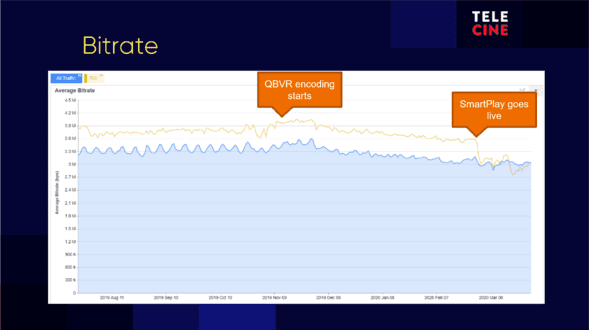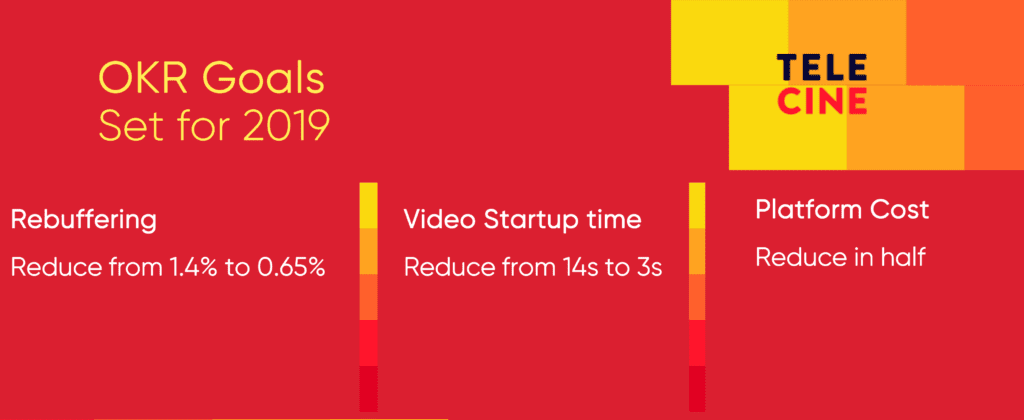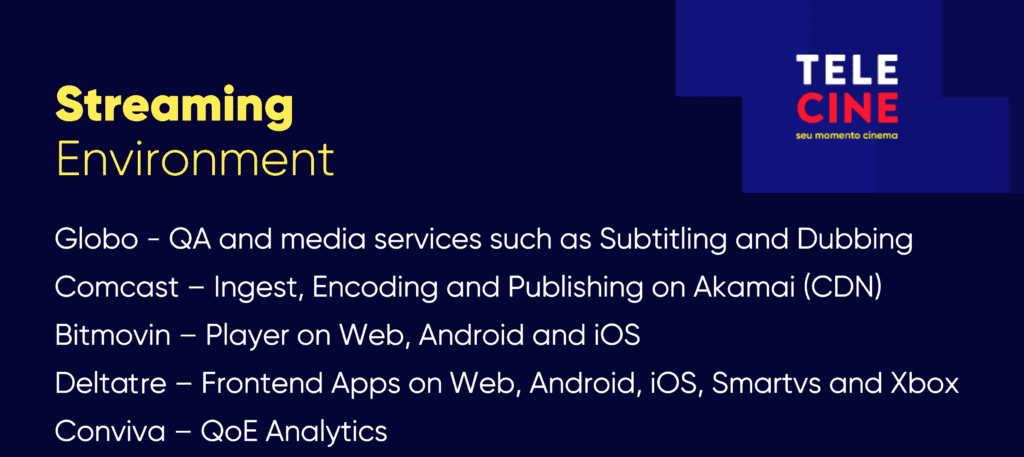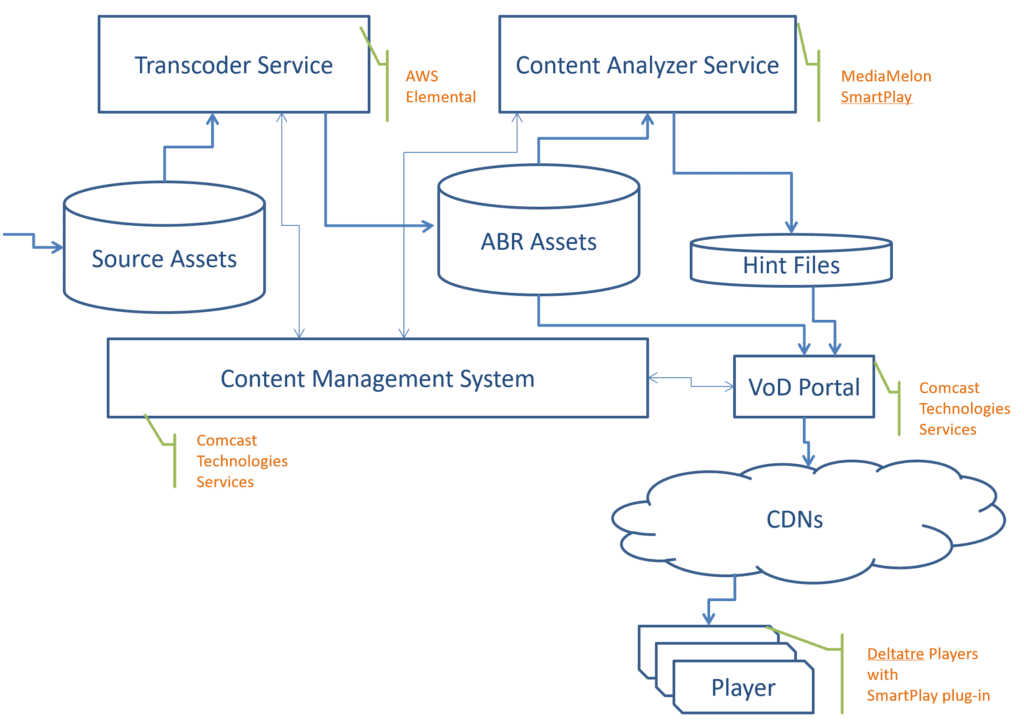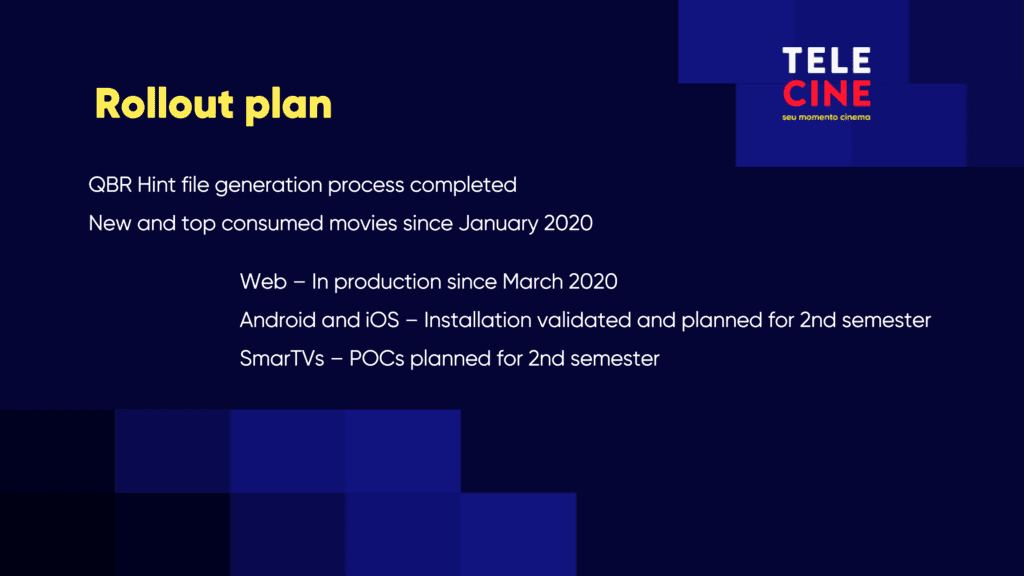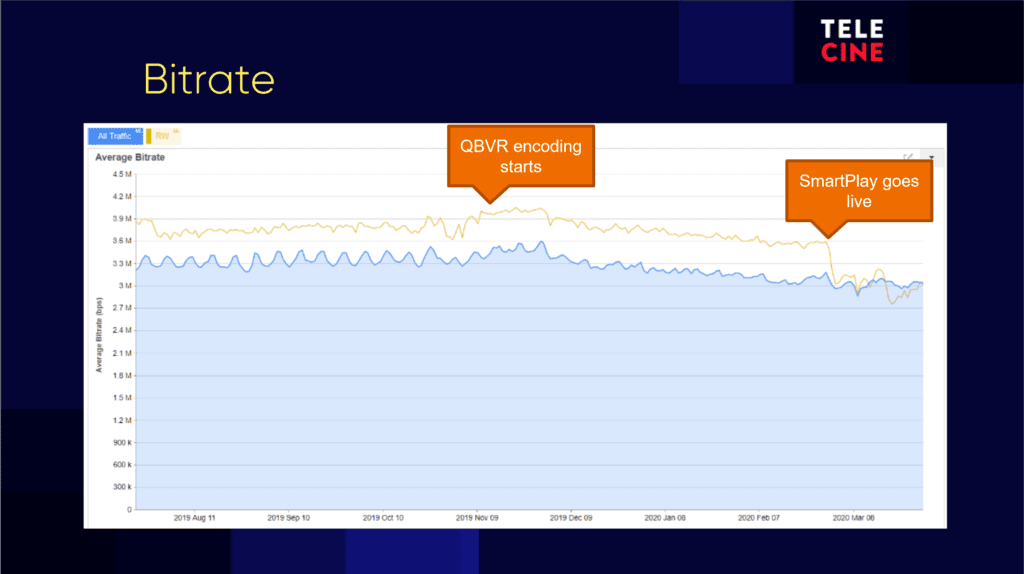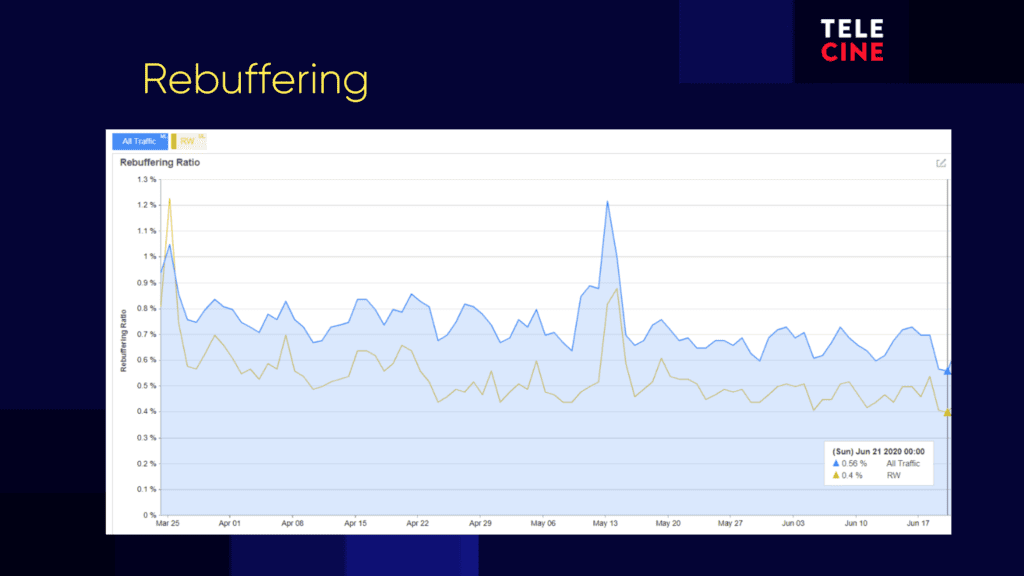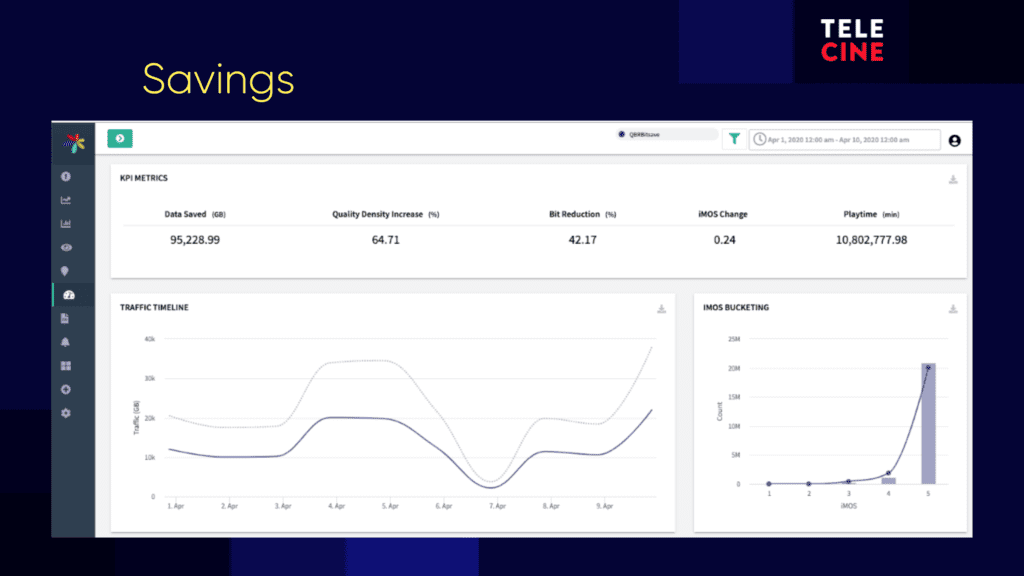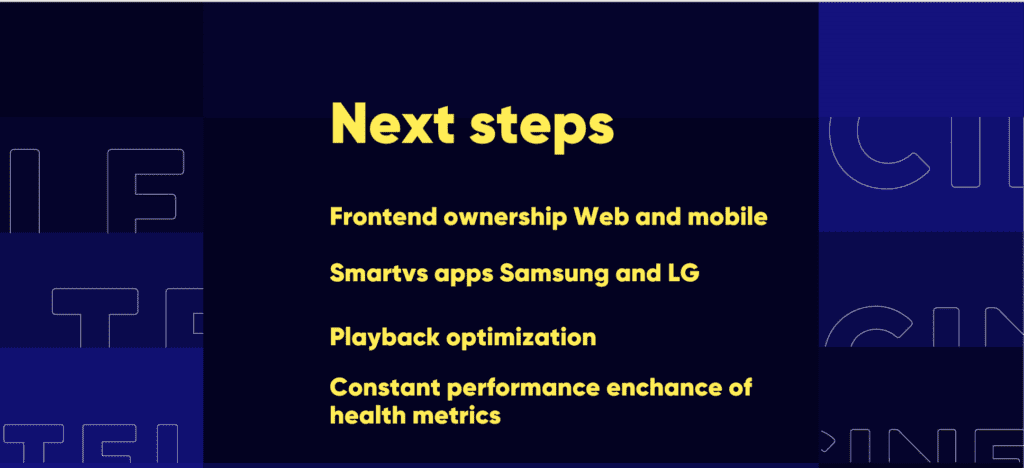This article details how Brazilian OTT operator Telecine deployed MediaMelon SmartPlay and decreased bandwidth costs by about 42% while improving the MOS quality of the video delivered. SmartPlay also helped Telecine manage the 4X increase in demand due to COVID-19.
This is the third and final story about MediaMelon SmartPlay. The first article describes how SmartPlay works and the benefits it delivers while the second article details how to integrate SmartPlay into your encoding, packaging, delivery, and playback ecosystem.
Telecine, Brazil’s leading movie streaming operator, is a joint venture of Globo Group with Paramount Pictures, Universal Pictures, Metro-Goldwyn-Mayer and The Walt Disney Company, and also streams content from Sony Pictures and Warner Bros. In March, 2020, Telecine went live with MediaMelon SmartPlay. This case study will introduce you to Fabio Lima, who manages the Telecine Video Platform, and who selected and integrated SmartPlay into the Telecine encoding, delivery, and playback workflows.
You’ll learn that SmartPlay cut Telecine’s bandwidth by about 42% while improving viewer quality of experience. You’ll also learn that SmartPlay, which Telecine installed in March 2020, helped Telecine manage the 4x increase in bandwidth caused by the lockdown associated with the COVID-19 crisis.
Contents
 Figure 1. Fabio Lima.
Figure 1. Fabio Lima.
Much of this case study is taken from a MediaMelon webinar within which Fabio described his experience and the results that SmartPlay delivered. You can watch Fabio’s presentation from that webinar in this video.
SmartPlay Overview
By way of introduction, MediaMelon SmartPlay is a streaming optimization solution that reduces bandwidth costs by 35% or more and improves QoE while working with your existing ABR content without re-encoding. SmartPlay works with any existing encoder, including those with content-adaptive encoding (also called per-title encoding), and most existing players and CDNs.
Briefly, SmartPlay works by analyzing the quality of your live or VOD ABR streams and rating the quality of each segment of every stream in the encoding ladder using a Mean Opinion Score, or MOS. This data is stored in a hintfile used during playback. You enable SmartPlay playback on a platform by platform basis via a simple plug-in installed in each player.
During playback, you can set quality targets on a per-subscriber, per-device, or per-video basis. If your subscribers don’t need to download the highest bandwidth stream in your encoding ladder to meet the quality target, SmartPlay won’t, and if you need to buffer ahead to maintain video quality during hard to encode scenes, SmartPlay can do that as well.
During operation, SmartPlay tracks which segments the ABR player would have downloaded without SmartPlay, and the segments actually downloaded. This allows SmartPlay’s backend analytics to accurately track how SmartPlay impacts the MOS scores of the video actually viewed by subscribers.
If you need to curtail bandwidth to respond to market conditions like the COVID shutdown, SmartPlay does this intelligently, by focusing on the actual quality delivered not just the bandwidth. You can read more about how SmartPlay works and the benefits it delivers here, and learn how SmartPlay operates and integrates into your encoding, packaging, delivery, and playback architecture, here.
Telecine Overview
Let’s start by exploring Telecine’s operational goals. By way of background, Telecine replaced its CEO in 2018 and implemented development squads as defined in Spotify’s Agile Scaling Model. They also implemented some very aggressive “stretch” goals as shown in Figure 2, including dropping the rebuffering ratio from 1.4% to 0.65%, lowering the startup time for 14 seconds to 3 seconds, and cutting the platform cost in half.
Figure 2. Telecine Goals for 2019.
One of the primary motivators for implementing SmartPlay was to achieve the final goal of cutting platform costs in half.
Operational Environment
Now let’s explore Telecine’s operating environment (Figure 3). As mentioned, Telecine is owned by the Globosat division of Brazilian conglomerate Grupo Globo in conjunction with several Hollywood studios. Globo also runs multiple linear broadcast channels and acquires all content that plays on Telecine. Before handing the content off to Telecine, Globo performs quality assurance to validate that the media meets their standards, and makes sure that subtitling and the necessary language tracks are available for the contents.
Figure 3. Technologies/services used by Telecine.
After QA, all media goes to Comcast which encodes and packages the video using AWS Elemental MediaConvert and publishes and delivers to Telecine subscribers via the Akamai CDN. Telecine uses the Bitmovin player for Web (subscribers watching on computers via browsers), Android, and iOS viewers, which comprises about 50% of all viewers.
The other half is consumed by SmartTVs, gaming platforms, and OTT devices like AppleTVs. Currently, the front end apps for these devices are managed by Deltatre, but Telecine is in the process of developing these players internally to increase their agility regarding implementing and debugging new features. Lastly, Telecine uses Conviva for QoE analytics, which provides the measurements used to set and validate the performance-related goals detailed above.
Pre-Installation Validation
Prior to deploying SmartPlay, Telecine performed a proof of concept to validate if the MediaMelon solution would deliver the cost reductions they were seeking without degrading the quality of experience or introducing bugs or other instabilities into their ecosystem. This was performed by Telecine employees playing back SmartPlay enabled content on a variety of devices and computers in many environments and many connection speeds.
For example, several users watched movies in traffic as that is a common use case, and tried mobile phones that were known to experience poor connection or video playback performance. During these trials, analytics tracked by Telecine proved that the bandwidth reductions SmartPlay delivered were substantial without noticeable quality reductions, and Telecine decided to implement SmartPlay.
Installing SmartPlay
As shown in Figure 4, the installation involved two integrations, the Content Analyzer that produced the hintfiles and the player. As discussed, the source assets are sent from Globo to Comcast which encodes using AWS Elemental MediaConvert. To implement SmartPlay, Comcast needed to transfer the source ABR assets to the MediaMelon Content Analyzer service to validate the file and generate the hintfiles. The hintfiles are consumed by the player, so the Comcast system needs to understand which content relates to which hintfile. The player operation involved integrating the SmartPlay plug-in on various ABR players.
Since the Content Analyzer had to work with the Comcast production pipeline, Lima facilitated conversations between Comcast and MediaMelon. In particular, Comcast needed to be assured that the integration wouldn’t interrupt the workflow or cause security-related issues.
Ultimately, Telecine integrated the SmartPlay Content Analyzer with the Comcast publishing system via a watch folder, so content analysis and hintfile generation initiate when the CMS publishes a Content Information File in the Watch Folder. The Watch Folder Monitor application detects the new Content Information File, parses it, and submits a job request to the Content Analyzer. According to Lima, the Content Analyzer integration took less than 15 days to complete and debug after Comcast started on the integration.
Figure 4. Integrating SmartPlay into Telecine’s production, delivery, and playback infrastructure.
The Bitmovin setup involved integrating the MediaMelon logic into the player which Lima stated was “the easier portion of the whole installation,” which took less than two days.
The Rollout
By design, SmartPlay enables incremental rollout for both content and players. So, if content hintfiles don’t exist for specific content, the SmartPlay-enabled player ignores the SmartPlay plug-in and uses standard ABR logic to play the video. If the hintfile does exist, and the SmartPlay plug-in hasn’t been integrated with that specific device or player, the existing ABR player ignores the hintfiles and plays the video using standard ABR logic.
 Figure 5. Telecine’s rollout plan for SmartPlay.
Figure 5. Telecine’s rollout plan for SmartPlay.
Telecine started the rollout slowly, deploying on the Bitmovin-based web player and creating hintfiles for new movies released each week. According to Lima, “for new content, we introduced five to ten movies a week and that was intentional. We made sure that we started small but with some relevant consumption. So, we started with new movies which are always a big hit for Telecine.”
Regarding the smoothness of the rollout, Lima continued, “We examined the initial results and we had zero issues. This is something I was really cautious about. We have had lots of issues on the platform, which is one of the reasons we are taking ownership of the code. I was very cautious about adding something new that would generate new bugs.”
Recounting the user response, Lima added, “So, we started slow and after a month or so we were free to move on because there were zero bugs and zero complaints about quality. I’m sure if the quality was not good we would hear about it and there were zero complaints.”
The COVID-19 Effect
Telecine has been in production with SmartPlay since early March. About two weeks later, COVID-19 hit Brazil, the nation shut down, and Telecine traffic increased by 3X – 4X. Here’s where another SmartPlay feature kicked in to help Telecine manage the spike in demand. Specifically, operators can run SmartPlay in one of three modes; Quality, Bitrate, and, and Cost Save, that allow the operator to tune the system to meet their specific QoE and cost-saving goals.
Both Quality and Bitrate modes improve quality and reduce bandwidth usage, with Quality mode delivering higher quality and lower bandwidth savings and Bitrate mode delivering greater bandwidth reductions and fewer quality improvements. In Cost Save mode, SmartPlay prioritizes bandwidth savings while maintaining quality constant (i.e. not attempting to improve it by buffering ahead).
Telecine launched SmartPlay in Quality mode. Then COVID-19 hit, and reducing outbound bandwidth became a priority for all large operators. As Lima recounts, “we had a discussion with the CEO and he was seeing all the other players cutting down bandwidth usage. For us, with SmartPlay, the solution was already there. So, I spoke with the MediaMelon team over Slack, and within a couple of hours, we changed from Quality to Bitrate mode and we started delivering much lighter video. Even though the growth related to COVID 19 affected us we had zero issues in addressing a new consumption behavior.”
Commenting on subscriber response to the change, Lima added, “Again, no users noticed the difference. We immediately saw the reduction of bandwidth in the analytics but there were no quality complaints from users and that’s something I had focused on in the beginning and throughout the rollout.”
Going Forward
Going forward, Telecine is focusing on taking the front-end player code in house. After that, Lima expects that it will be very easy to implement SmartPlay on Android and iOS, which are the other platforms being validated at this moment.
As shown in Figure 5, Lima next expects to start porting to Smart TVs but will manage these integrations carefully, commenting, “Smart TVs are about 50% of our consumption, so ideally making a good impact on Smart TVs will save a lot of bandwidth for us. But we need to be very cautious because on a big screen we need to make sure that the quality is as good as we can get. So, we are developing the code for Smart TVs and plan to launch several POCs in the second semester.
SmartPlay Results
During the webinar, Lima displayed multiple charts detailing SmartPlay results. The first is the average bitrate chart shown in Figure 6. For reference, the blue line is all Telecine traffic, and the yellow line the responsive web, essentially subscribers watching on computers via the Bitmovin player with SmartPlay enabled. During the webinar, Lima pointed out that Comcast changed to AWS Elemental QVBR encoding in November 2019. Though QVBR is a form of per-title encoding, you see only a modest and slow reduction in bandwidth from November through March.
 Figure 6. The average bitrate per subscriber.
Figure 6. The average bitrate per subscriber.
Telecine implemented SmartPlay in early March on the responsive web, and you see a very profound and immediate impact on bandwidth in the yellow line. However, since the responsive web is only about 10% of total Telecine traffic, the overall numbers represented by the blue line show only a small impact.
SmartPlay also had a significant impact on rebuffering ratio, as shown in Figure 7, with overall results again in blue and responsive web in yellow. As described earlier, one of Telecine’s stretch goals was to drop the rebuffering ratio from 1.4 to 0.65%. In Figure 7, you see that Telecine achieved this for the responsive web soon after installing SmartPlay in March 2020. Recent system tweaks have reduced the rebuffering ratio down to 0.4% for the responsive web, and 0.56% for overall traffic. Not surprisingly, Lima commented, “we are very happy with that result as well.”
 Figure 7. SmartPlay helped drive Telecine’s rebuffering ratio down to 0.4%.
Figure 7. SmartPlay helped drive Telecine’s rebuffering ratio down to 0.4%.
The final results Lima shared related to bandwidth savings produced by SmartPlay over ten days in April 2020 on the responsive web. As you can see in Figure 8, SmartPlay reduced the video bitrate by 42.17% while improving the iMOS score by 0.24. Commenting on these savings, Lima shared, “We chose April because of the huge consumption we had relating to COVID. So, you see that the reduction is clear. You see that that there are lots of gigabytes saved which is something that we are happy about.”
Then he commented on how these numbers improved customer retention, stating, “But, bandwidth savings are not the first priority for us at the moment. We are making sure that the experience of users is optimal and retaining subscribers is a big plus. We want to make sure that everyone can play a Telecine movie and for that, we want our movies to be as light as possible and SmartPlay allows us to address that.”
Figure 8. Bitrate saved and quality improvements over ten days in April.
Fabio concluded with a look at Telecine’s goals for the platform and SmartPlay going forward (Figure 9). As mentioned several times, Telecine will continue to work to gain ownership of the web and mobile apps, and then to fine-tune performance and eliminate bugs.
 Figure 9. Telecine’s short term goals for the video platform and SmartPlay.
Figure 9. Telecine’s short term goals for the video platform and SmartPlay.
SmartTV apps for Samsung and LG are next on the development roadmap. Since SmartTVs are such a major platform for consumption, Lima wanted to ensure that the “video experience is incredible.” Once the front end is finished on all these platforms Lima wants to continue to optimize playback as much as possible.
Finally, Lima took considerable pride that goals relating to startup time and rebuffering ratios transitioned from seemingly unattainable stretch goals to day-to-day health metrics. To explain, he stated, “To us, these things seemed like stretch goals because we were delivering a really bad experience for users, but now they are considered normal health metrics, which for us is an amazing achievement. We’ll keep attempting to improve these metrics in the future, but it’s definitely not a major concern as it was in the past.”
Summarizing the benefits that SmartPlay produced, Lima concluded, “We deployed SmartPlay to improve QoE and reduce costs after implementing a content-aware encoding solution we thought would deliver most of our data saving goals, but didn’t. In contrast, the SmartPlay results have been extraordinary! We reduced the average subscriber bitrate from 4Mbps to almost 2.8Mbps while improving quality and minimizing spikes in our web traffic. As a result of lower traffic, we’ve further reduced rebuffering and video start time. Overall, our QoE has gone up while our costs have gone down, which is a fabulous result.”
 Streaming Learning Center Where Streaming Professionals Learn to Excel
Streaming Learning Center Where Streaming Professionals Learn to Excel