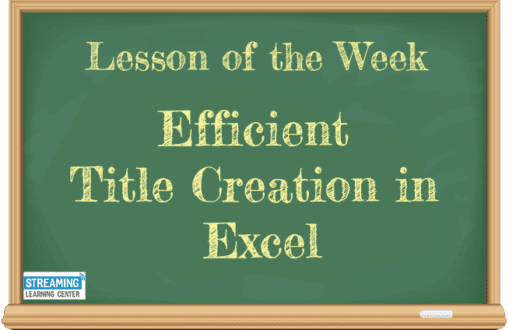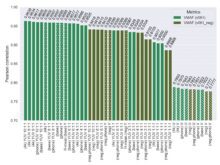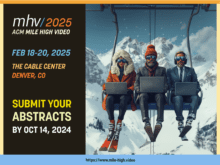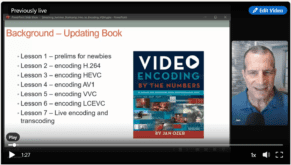I just finished one consulting project that involved testing 22 clips with three codecs to produce nine rate-distortion charts per clip (1080p, 720p, 480p for VMAF, SSIM, and PSNR) and am working another with 35 clips with 4 RD charts each with two encoding modes. So efficient chart creation in Excel is now a huge priority.
One frustration with Excel is that if you create your titles directly in a chart they don’t update with search and replace. Changing four chart titles by hand 35 times is time-consuming, error-prone, and frustrating. So, I spent some time on Google and learned that if you link a title to a cell, it will update with search and replace, and so will the title. I’m sure many readers know this, but I’ve been working with Excel since it came out in 1985 and I didn’t.
If you’re like me, here’s a very short video explaining the three-step process.
I’ve added it to my course on Computing and Using Video Quality Metrics. It’s a great way to learn how to compute video metrics like VMAF, SSIM, and PSNR, and how to create rate-distortion curves and compute BD-Rate functions.
 Streaming Learning Center Where Streaming Professionals Learn to Excel
Streaming Learning Center Where Streaming Professionals Learn to Excel