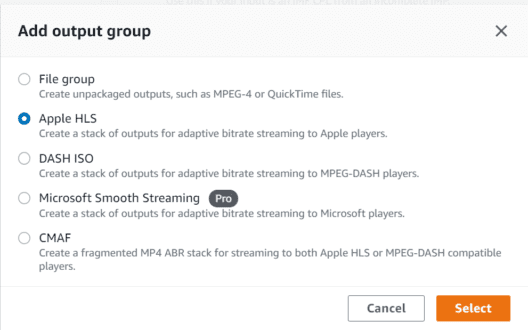A recent tutorial posted on Streaming Media Magazine details how to use AWS Elemental’s Auto-ABR feature. Here’s the scintillating intro.
Per-title encoding has been around since 2016, delivering significant bandwidth savings, QoE improvements, or both to companies that deploy it (click here for a backgrounder on per-title encoding). Those benefits notwithstanding, a recent Bitmovin survey revealed that only 35% of respondents were currently utilizing this technique, which is also called content-aware encoding and other similar names. Perhaps it’s a perception that per-title encoding is too difficult to implement. If so, this tutorial is for you. I’ll demonstrate how simple it is to produce per-title output using AWS Elemental’s Automated ABR (adaptive bitrate) function.
To be clear, there are many excellent implementations of per-title encoding out there, such as Microsoft Azure, Brightcove, Bitmovin, Tencent, and others. However, AWS does the best job of making its per-title functionality available—with most options—via AWS Elemental MediaConvert’s highly polished user interface, which makes it perfect for easy experimenting and articles like this. As with all other services, most production encoding with MediaConvert is performed via an application programming interface (API), not via the GUI.
With this background behind us, let’s start with a look at the status quo: a fixed bitrate ladder.
If you want to see AWS Elemental Auto-ABR in action, this is your chance. Click here to read the article.
 Streaming Learning Center Where Streaming Professionals Learn to Excel
Streaming Learning Center Where Streaming Professionals Learn to Excel