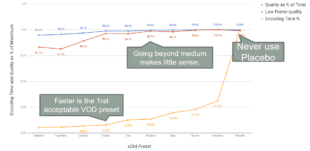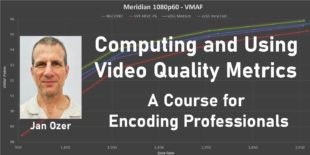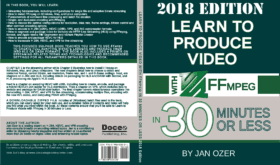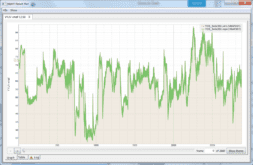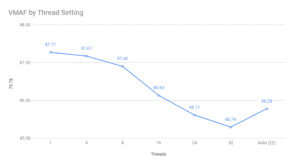All codecs and encoding tools have a configuration option that controls the quality/encoding time tradeoff. With x264 (and x265) the preset controls that tradeoff. When choosing a preset you should consider 3 criteria: Overall quality – the overall quality produced by that preset Low frame quality – the quality of the lowest frame produced by that preset, which indicates the …
Read More »SLC Launches New Course on Video Quality Metrics
Announcing a new online course entitled, Computing and Using Video Quality Metrics: A Course for Encoding Professionals. The course contains over four hours of video instruction and costs $99.95. The course teaches you how to choose, compute, and interpret video quality metrics like VMAF, SSIMPLUS, PSNR, and SSIM. Here are some of the key items you will learn. The pros and …
Read More »New Five-Star Review for FFmpeg Book
Derrick Freeman is a luminary in the Streaming Video world, an expert on Wowza Streaming Engine and Telestream Wirecast (among other products) who has consulted with and instructed dozens of companies, universities, and other organizations. When Derrick needed to learn how to use FFmpeg, he purchased a copy of my book, Learn to Produce Video with FFmpeg in 30 Minutes …
Read More »MSU VQMT Gets Auto-Scaling But Watch the Scaling Algorithm
One of the first operations I learned in FFmpeg was how to scale subsampled video files back to the source resolution to compute PSNR in the Moscow State University (MSU) Video Quality Measurement Tool (VQMT). Thankfully, for those not familiar with FFmpeg, as of VQMT version 11.1, this operation is no longer necessary. Yup, VQMT can now autoscale your lower-resolution …
Read More »FFmpeg Threads Command: How it Affects Quality and Performance
This article details how the FFmpeg threads command impacts performance, overall quality, and transient quality for live and VOD encoding. The level of testing and analysis detailed here is consistent with the instruction in my book, Learn to Produce Videos with FFmpeg In 30 Minutes or Less ($34.95), and my course, FFmpeg for Adaptive Bitrate Production ($29.95) (which includes a …
Read More »Baby Steps in Producing an HLS Master Manifest With FFmpeg
This article has been superseded by this article entitled, An FFmpeg Script to Render and Package a Complete HLS Presentation. So there I was, teaching a class at Streaming Media East entitled How To Build A Free Encoder/Packager With Watch Folder Operation Using Open Source Tools (handout and video available here). An attendee asked about creating an HLS manifest with …
Read More »Build Encoder Packager With Open-Source Tools
Here’s the download: T20_Build_Free_Encoder_FFmpeg_Bento_short. The video is below. T202. How To Build A Free Encoder/Packager With Watch Folder Operation Using Open Source Tools Wednesday, May 8: 11:45 a.m. – 12:30 p.m. Open source tools like FFmpeg and Bento4 are used to build massive encoding farms for high-profile premium content services, but they also serve wonderfully as simple tools for smaller developers …
Read More »A Survey Of Per-Title Encoding Technologies – Download Handout
Here’s the description; download handout here. T103. A Survey Of Per-Title Encoding Technologies Tuesday, May 7: 1:45 p.m. – 2:30 p.m. Per-title encoding techniques customize the encoding ladder to match the encoding complexity of the source, saving bandwidth on easy-to-compress videos and ensuring the quality of more complex footage. Codec specialist Jan Ozer compares the efficiency, implementation issues, and costs of …
Read More »Benchmarking FFmpeg’s Hardware Codecs – Download Handout
Here’s the description; download handout here. SME-2019 – FFmpeg Hardware VES101. Benchmarking FFmpeg’s Hardware Codecs Tuesday, May 7: 10:30 a.m. – 11:30 a.m. Hardware codecs in FFmpeg like those from Intel and NVIDIA deliver significant performance gains over x264/x265, but have a reputation for lower quality and use a completely different command set. This session benchmarks the performance and quality of …
Read More »Free Video: Scaling and Letterboxing in FFmpeg
Embedded below is a free lesson from my course, Produce Videos with FFmpeg: The Beginner’s Course (http://bit.ly/learn_ffmpeg). The previous lesson in the course describes when you can use the -s command to set resolution; this lesson details your options when you can’t. This typically occurs when the display aspect ratio of your output is different from your input, which happens often …
Read More » Streaming Learning Center Where Streaming Professionals Learn to Excel
Streaming Learning Center Where Streaming Professionals Learn to Excel