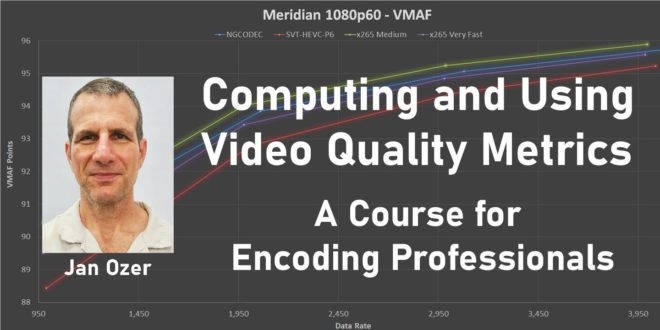Announcing a new online course entitled, Computing and Using Video Quality Metrics: A Course for Encoding Professionals. The course contains over four hours of video instruction and costs $99.95. The course teaches you how to choose, compute, and interpret video quality metrics like VMAF, SSIMPLUS, PSNR, and SSIM.
Here are some of the key items you will learn.
- The pros and cons of common metrics like PSNR, SSIM, VMAF, and SSIMPLUS
- How to choose test files
- Encoding considerations for testing including preset choice and tuning for VMAF/PSNR/SSIM
- How to compute and interpret PSNR, SSIM, VMAF, and SSIMPLUS scores
- How to create rate-distortion curves and compute BD-Rate functions for internal decision making or articles and presentations
- How to use these results to make decisions like choosing the optimal encoding parameters or preset, building an encoding ladder, and choosing an encoder
- How to use tools like the Moscow State University Video Quality Metric Tool, SSIMPLUS VOD Inspector, Hybrik Media Analyzer, and FFmpeg to compute these metrics
Like most encoding professionals, I started by making all encoding decisions via subjective comparisons. This worked OK with 320×240 or even 640×360 videos that I could display side-by-side on a Premiere Pro timeline, but not for 1080p or 4K videos. A consulting project during the summer of 2015 involved hundreds of 1080p/4K comparisons which would have been impossible to perform via this technique.
So, I bought the Moscow State University Video Quality Measurement Tool and dove in. Being somewhat of a math geek anyway (accounting major, former CPA), I immediately fell in love with metrics and started using them in all articles, consulting projects, and presentations. My book, Video Encoding by the Numbers, uses metrics to analyze encoding decisions like CBR vs. VBR, choosing the best encoding preset, B-frames, reference frames, key-frame intervals and the like, and also comparing the quality of H.264, HEVC, and VP9. Why have a simple opinion when you can run a few tests and show objective comparisons?
I’ve given multiple presentations on metrics at Streaming Media Conferences and NAB, which grew into this course. What’s in it? Pretty much everything I know about how to choose test files, encode for objective testing, how to compute and interpret the scores, and how to present the data as rate-distortion curves or BD-Rate comparisons. Here’s the video that talks about the course.
Here’s the course landing page.
 Streaming Learning Center Where Streaming Professionals Learn to Excel
Streaming Learning Center Where Streaming Professionals Learn to Excel