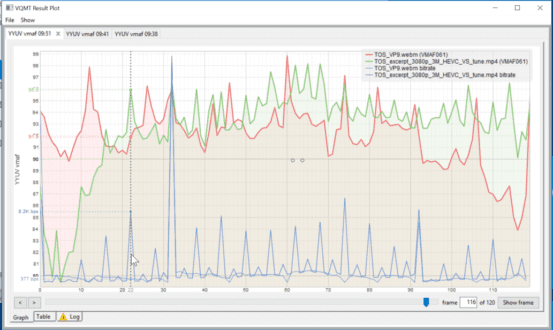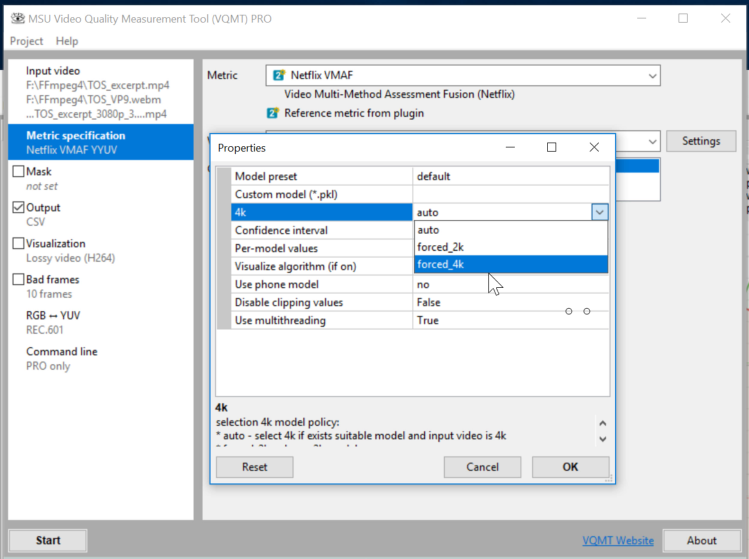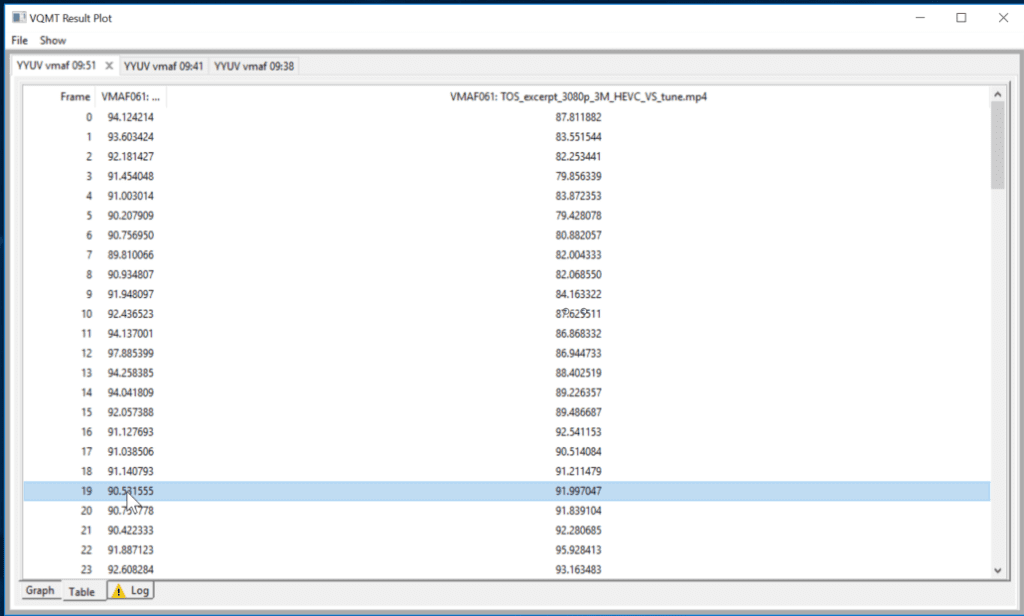Moscow State University’s Video Quality Measurement Tool (VQMT) has been my go-to file analysis tool dating back to 2014 (see my initial review, here, and an update, here). As you can see in this video, version 11 of the tool adds several new features, including support for the VMAF 4K model, data rate graphs, and a results table. I’ve also included screen grabs of these features below the video.
The 4K model is deployed automatically when you analyze 4K videos (click any figure to see it at full resolution.
The data rates of the encoded files are now (optionally) available in the Result Plot as you can see below. Not a ton of detail, but enough to see that the data rates are roughly equivalent. It would be great if the tool included the data rate of the tested files in the output CSV, but it doesn’t yet.
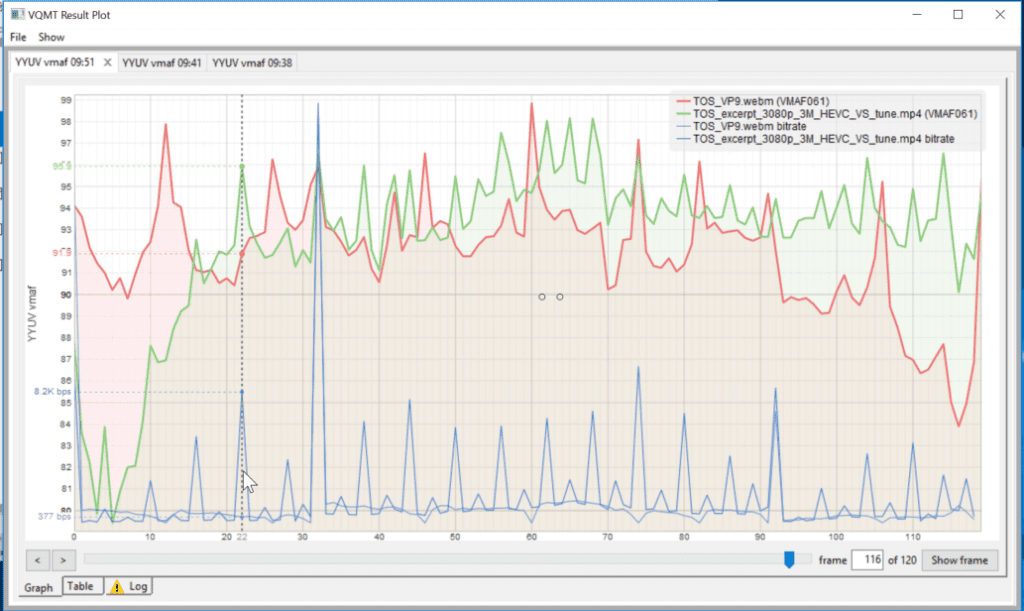
Here’s the results table now included in the user interface (click Table on the lower left of the Result Plot in the application to see). This saves a trip to the CSV file to compare values for individual frames.
While these additions are not as earth-shattering as the marvelous UI update in version 10 and general support for VMAF, it’s great that MSU keeps investing to improve the usability and utility of their flagship tool. I hear some amazing things are coming in the next version, so stay tuned.
 Streaming Learning Center Where Streaming Professionals Learn to Excel
Streaming Learning Center Where Streaming Professionals Learn to Excel