I recently spent a few days studying cloud-based video editors which led to this article published in Streaming Media Magazine. I learned that there are two tiers of cloud editors.
-
- The top tier, including Blackbird and Vimond IO, are serious video editors that rival desktop editors in features and performance (particularly Blackbird). These services should appeal to producers who want to access serious editing capabilities from any browser, who need to quickly and efficiently pull highlights from live streams, and those who need efficient collaboration with remote editors.
- The other tier, including Adobe Spark, Canva, Clipchamp, Creatopy (formerly Bannersnack), FlexClip, Lumen5, Renderforest, VEED.IO, and WeVideo. These services differ in their appeal. Some, like VEED.IO, offer basic editing in a simple interface that’s easier to learn than Premihttps://www.veed.io/ere or Avid. Many others offer templates to enhance creativity and speed the production of videos for social media. Still others, like Lumen5, offer new creative abilities like converting a blog post to a video or converting a script and some character choices to an explainer video like that shown below, which particularly impressed my physician spouse.
If you’re interested in learning more about this new product space, click here.
 Streaming Learning Center Where Streaming Professionals Learn to Excel
Streaming Learning Center Where Streaming Professionals Learn to Excel

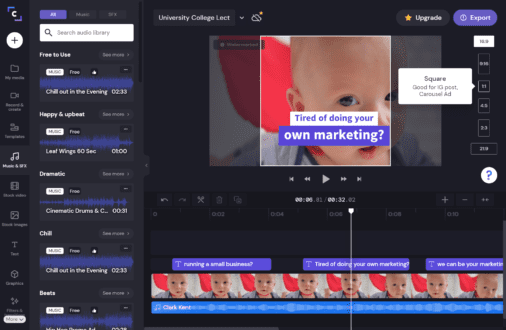








Hi Jozer,
Hope you and your loved ones are safe and well. I’m Vergel and part of the family here at Motionbox.
I was doing a bit of research on Video Editing Tools and your post on streaminglearningcenter.com has caught my attention. This one in particular https://streaminglearningcenter.com/articles/choosing-a-cloud-based-video-editor.html where you’ve mentioned some online video editing tools.
We’re an online video editing tool that allows people to easily create and download beautiful videos with a few clicks and It’s FREE. Motionbox is quite easy to use, thanks to its drag-and-drop interface that brings creativity out of its users. With features such as Music visualization, Adding text to video, Meme maker, Audio remover, MP4 downloader, Video converter, GIF maker, video trimmer, and video calendar, it offers an unlimited possibility when it comes to design.
To cut it short, I wanted to ask – is it possible to have https://motionbox.io/features/ added to your list of suggested tools? We think it would make a great addition to the tools that you have already mentioned and would be a helpful resource for your audience.
If there is a way I can return the favor, please don’t hesitate to reach out.
Looking forward to hearing back from you soon.
Cheers,
Vergel Claveria