There are three categories of software encoding tools: bundled, desktop, and enterprise. In this article, I’ll walk you through the general buying considerations within each category and detail when you need to consider stepping up to the next category.
Before evaluating any software encoder, you should compile the following lists:
- Identify all audio/video input formats that the program must support.
- Identify all audio/video output formats that the program must support, including single file and adaptive. Be as specific as possible. For example, do your Flash programmers need an F4V file or can they work with MP4? Does your authoring program need program or elementary streams? For adaptive streaming, does the encoder need to create file chunks and manifest files or just the raw encoded files?
- Identify all specialty filters and other capabilities. For example, will you need telecine or inverse telecine capabilities? What about metadata and closed-caption support and conversion. Will you need DRM or encryption?
These lists will help you assess the suitability of bundled and desktop encoders, and I’ll mention additional considerations as we move into enterprise systems. Let’s start with a look at bundled encoders.
Contents
Bundled Encoders
Though Apple’s Compressor is sold separately, I’m including it in this group because it’s the clear choice for Final Cut Pro X (FCPX) producers. The other prominent entry is Adobe Media Encoder (AME), which is included with Premiere Pro when sold on a stand-alone basis or in a suite. (See Table 1.)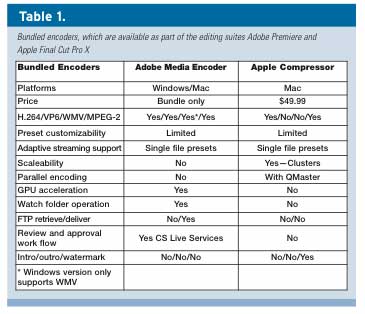
As the features table shows, AME offers more output formats than Compressor, with support for H.264 (MainConcept codec), VP6, Windows Media (Windows version only), and AVC-Intra, XDCAM HD, and other broadcast formats. In contrast, Compressor outputs only MPEG-2 and H.264, but only up to the Main profile and only using the low-quality Apple H.264 codec. Neither tool can output WebM, which may increase in importance as HTML5 becomes more prominent.
Preset customizability is relatively limited in both tools; for example, neither lets you control an entropy-encoding technique (CABAC or CAVLC) or set B-frame interval, the number of reference frames, or any search-related options. This doesn’t mean that quality suffers; AME actually outputs very high-quality H.264 video, but if you’re looking for tweaking controls, neither program gives them to you. Though each program provides adaptive streaming presets to encode individual files in an adaptive streaming set, Apple for HLS and Adobe for Flash and HLS, neither tool creates the required manifest files or supports Smooth Streaming.
Each product provides some bright spots in the performance realm. For example, Compressor can encode multiple files in parallel via Qmaster and share encoding tasks over multiple Compressor nodes on a network. AME can accelerate encoding with NVIDIA-based CUDA acceleration, but it encodes all files serially, even on a multiple-core workstation.
File input/output is limited with both tools. AME can retrieve files for encoding from watch folders, but not FTP, though it can deliver encoded files via FTP. Compressor doesn’t support watch folders or FTP input or output. Adobe offers a review and approval workflow via Adobe CS Review, while Apple offers no similar function. On the other hand, while Compressor can insert an overlay on an encoded video, AME can’t, and neither can insert intros and outros before or after a video.
You’ll know that you’ve outgrown your bundled program, particularly Compressor, when you require additional output formats or more codec configuration options. As you’ll see, the three desktop programs we’ll consider also have several unique advantages not offered by either bundled program.
Stepping Up to Desktop Programs
Note that Sorenson offers two versions of Squeeze: Squeeze 8 Lite ($199) and Squeeze 8 ($599). Telestream offers three versions of Episode: Episode ($495), Episode Pro ($995), and Episode Engine ($3,995). Versions differ in different ways, including format support and performance features. I’ll try to hit the highlights in my discussion here, but you should verify that the version you buy offers the features you require. Sorenson includes a nice chart on its website (www.sorensonmedia.com/video-encoding/compare), while Telestream summarizes the differences in a brochure you can download at www.telestream.net/ episode/literature.htm.
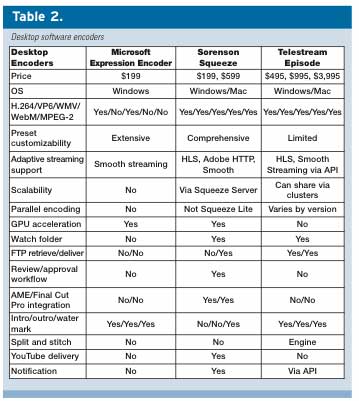
Starting at the top of Table 2, where Microsoft’s Expression Encoder focuses on encoding for Silverlight or Smooth Streaming distribution, Sorenson Squeeze and Telestream Episode both support VP6 and WebM, as well as a host of other input/output formats. As mentioned, customization is another key differentiator between bundled and desktop versions, though not universally. For example, while Microsoft Expression Encoder and Sorenson Squeeze offer extensive preset customization options, particularly with H.264 encoding, Telestream Episode doesn’t. For most encodes, this shouldn’t translate into any discernible quality difference, because Telestream made very good choices with the controls it implements behind the scenes. However, if you need to customize your encoding options for specialty footage, you’ll have more options with Squeeze and Expression Encoder. Though not highlighted in the features table, note that the latest version of Squeeze includes the x264 codec along with the MainConcept codec, for maximum flexibility and quality.
On the adaptive streaming front, both Expression Encoder and the full version of Squeeze (but not Squeeze Lite) offer single presets with multiple outputs within the user interface, and they produce the chunked output and metadata files required for the supported adaptive streaming formats. This is much more convenient than the multiple presets required by AME and Compressor. With version 6.2, Episode Pro supports HLS and Smooth Streaming, but only via their command-line interface or application programming interface (API), not via program controls.
In terms of scalability, Expression Encoder operates on a totally stand-alone basis, so multiple copies on networked workstations buys you nothing. In contrast, Squeeze can send files to Squeeze Server for encoding, which is great for spreading the encoding load. Like Compressor, multiple copies of Episode on a network can share jobs, which is another convenient way to spread the load over multiple encoders.
Though Expression Encoder is a straight serial encoder, parallel encoding is a key differentiator between different product versions offered by Telestream and Sorenson. Specifically, Squeeze Lite can encode only a single file at a time, while the full version can encode as many jobs as there are cores on your system, plus one. Similarly, Episode, Episode Pro, and Episode Engine can respectively encode one, two, and up to 24 files simultaneously.
Expression and Squeeze can also encode using GPU acceleration with the MainConcept codec, though the quality may suffer using this technique. Also on the performance front, Episode Engine can split a single, large file into multiple parts for more efficient encoding on a multiple-core computer or networked cluster.
Jumping around the features table a bit, Squeeze offers a review and approval workflow via Sorenson 360 and the ability to access Squeeze presets from inside Final Cut Pro 7 and Adobe Media Encoder. Both Squeeze and Episode enable email or text message notification upon encoding success or failure, though Episode’s feature is via the API, while Squeeze’s is through program controls. Other features in Table 2 are self-explanatory, but remember to read up on the differences between the various versions offered by Sorenson and Telestream to make sure you have the complete picture.
When to Go Enterprise
Several factors dictate when it’s time to upgrade from a desktop to an enterprise system. These include the following:
- The need for coordinated high-volume output with failover
- API-level integration with content management and web publishing systems
- Accessibility to ancillary features such as quality control (QC) and encryption
- The ability to create a workflow that includes analytical steps such as aspect-ratio detection and quality-control checks
- The ability to capture and flow metadata through from the source files to the delivery packages
Unfortunately, there are many vendors in the enterprise encoding space, each with multiple products. This makes a features-table evaluation unworkable. For this reason, I’ll first describe how enterprise systems work and then detail some high-level buying considerations.
Here is a partial list of enterprise vendors:
- AmberFin iCR
- Cisco Transcode Manager
- Digital Rapids Transcode Manager
- Harmonic Rhozet Workflow System
- Ipera Pixel Xtream
- Sorenson Squeeze Server
- Telestream Vantage, FlipFactory, and Episode Engine
As a starter, you can generally assume that the majority of enterprise encoders incorporate most of the advanced features available in the desktop systems. This means comprehensive input/output format support, extensive preset customizability, full support for multiple adaptive streaming technologies, and unlimited parallel encoding, as well as support for intro, outro, and watermark insertion and extensive file-retrieval and delivery capabilities.
With bundled and desktop systems, operation is typically all about the user interface, though many users leverage watch folders to gain some measure of automation. With enterprise systems, automation is the name of the game, which makes APIs more important than user interface. That is, most enterprise systems are integrated into the video production workflow, and after initial setup, users typically interact with the program only to clear exceptions and other reported problems, or perhaps via a dashboard that indicates the status of other reported problems.
When buying an enterprise system, to ensure complete integration, it’s important to identify all the required input and output points that the enterprise encoder will have to tie together. Figure 1, which is a grab from a Telestream Vantage product webpage, provides an example of some of the typical input sources and output targets.
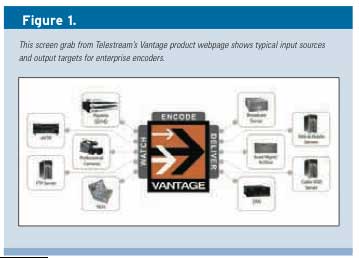
Then, think about the optimal APIs for integration with existing programs. Depending upon the enterprise system, vendors offer REST, SOAP, .NET, WCF, and other integration options. In addition, since you’re not working with the system via a user interface, you need to ensure that the notifications supported by the system are sufficient for your needs.
Beyond these basics, when shopping for an enterprise encoder, it’s important to understand some key architectural differences in the various product offerings. So let’s start there with a look at encoder systems versus workflow systems.
Encoder vs. Workflow
Some enterprise encoders, such as Sorenson Squeeze Server and Telestream Episode Engine, are primarily encoding engines. You input files and presets, and they encode and deliver. This type of product works well in environments where there are inherently few quality-control risks, such as with producers who encode their own content.
In contrast, a post house might need to encode files received from a variety of remote producers and deliver them to a range of outputs, from broadcast to mobile streaming. Other web producers may encode user-generated content in a variety of source formats.
In these situations, integrated quality control and directed workflows become critical to efficiently producing high-quality output. For example, you might need to encode a file with a 4:3 aspect ratio differently from a 16:9 file or inverse telecine movie source files that had been previously converted from 24p to 60i. You may want to interrogate files for problems such as black frames or no audio so you can remove them from the pipeline before encoding. Or you might want to test an encoded file for quality issues and kick that out before delivery. (For an overview of how quality control systems work, check out http://bit.ly/vScvK1.)
In these instances, you may want to consider a program that goes beyond high-volume encoding to provide an integrated encoding/QC workflow, such as Telestream Vantage Workflow Design & Automation, the Rhozet Workflow System, Digital Rapids Transcode Manger, AmberFin iCR Works (iCR 5102), and Cisco Transcode Manager (formerly Inlet Armada). These programs are typically modular in nature and sit above encoding and quality-control modules that are available separately.
For example, the Rhozet Workflow System integrates two other Rhozet products, ProMedia Carbon (formerly Carbon Coder), a very robust stand-alone encoder, and the Rhozet Quality Control System. Similarly, Telestream’s Vantage Workflow Design & Automation sits atop Vantage Trancode (formerly FlipFactory) and Vantage Analysis. Some programs, such as Digital Rapids Trancode Manager, use proprietary encoding tools and integrate with third-party quality-control tools.
These integrated workflows can maximize encoding efficiency and identify problem footage before delivery, both of which are exceptionally valuable features. The obvious downside is cost. For example, for all three modules (workflow, encoding, and QC) in the Rhozet system, you’ll pay more than $30,000, and you’ll pay more than $20,000 for the Telestream system. In contrast, Sorenson’s Squeeze Server is less than $5,000, and Episode Engine costs less than $3,995. Or you can buy stand-alone encoders such as Telestream Vantage Trancode for $5,500 and ProMedia Carbon for $6,000.
To be sure, you can integrate stand-alone encoders with third-party quality-control systems via their respective APIs or even watch folder operation. However, this may limit or complicate making automated decisions based upon QC input and may result in your having to deal with log files or notices from two different systems. When buying an enterprise encoding system, be sure to scope out the interactions required between your encoding and quality-control modules, and make sure that all the alternatives can deliver these requirements. Then, make sure that the quoted pricing includes all necessary components.
Server-Farm Operation
The next major architectural difference relates to how each system manages server-farm operation. There are two basic approaches: peer-to-peer, where the various encoding nodes function separately, and server-controlled operation. Generally, peer-to-peer operation is cheaper because there is no server component to buy, but load balancing is often less sophisticated because there may be no server component to monitor actual throughput or other indications of encoding efficiency. There’s also no single point of failure, since, if any individual encoder goes down, the rest simply pick up the load.
In contrast, server-based farm operation has a server component distributing encoding chores. Since the server component can track the performance and capabilities of the available encoding resources, load balancing can be more efficient. However, the server component is an extra cost, and it represents a single point of failure, so you may have to buy two servers for complete failover support. When comparing systems, you need to understand how the server farm works as well as the pricing model.
Other Considerations
While metadata is typically an afterthought for most bundled or desktop systems, it becomes paramount with enterprise systems because the “packages” delivered to various distribution platforms require accurate and complete metadata. So be sure that all of your short-list candidates meet your needs in this regard. The same holds true for features such as closed-caption support, which will only become more important over time, or the ability to ingest broadcast footage and remove interstitial commercials or slugs.
As a group, enterprise encoding systems are very complex, and each system has its own set of unique advantages. When buying an enterprise system, it’s critical to start with a specific, detailed list of your requirements. With the foregoing as background, you should have a solid base to begin your comparisons, but expect it to be an iterative process that will involve one or two trial installations before picking a winner.
 Streaming Learning Center Where Streaming Professionals Learn to Excel
Streaming Learning Center Where Streaming Professionals Learn to Excel








