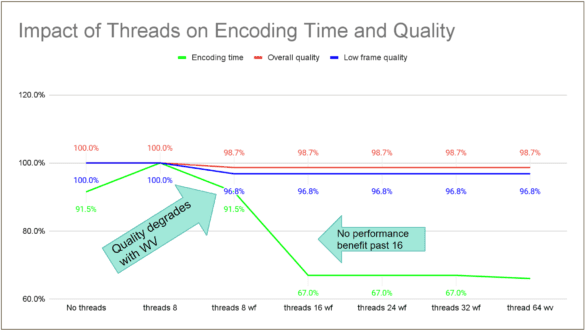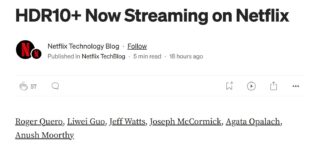Two free learning resources are available on the Streaming Media website; How to Produce VVC With FFmpeg and How to Script for FFmpeg Using PowerShell and BASH. They’re tutorials in the Streaming Media Sourcebook, an annual production containing useful articles and collections.
Learn Variables and For Loops
Here’s the abridged intro: Most FFmpeg users start by creating a simple static command line which, after much debugging, works just fine for the single input file and selected encoding parameters. Attempting to reuse that command line for different files or parameters is often an error-prone experience of searching, copying, pasting, and then rinsing and repeating to correct missteps.
Using variables and “for loops” in a command string simplifies the reuse of existing scripts and helps automate their operation. While you can’t use these scripts in the Windows Command window, you can use Microsoft PowerShell in Windows and Bash on Linux and the Mac. This tutorial teaches you how to create and run such scripts with PowerShell and Bash.
Specifically, you’ll learn how to convert a command string like this:
ffmpeg -y -i input.mp4 -c:v libx264 -vf scale=-1:1080 -b:v 3M -maxrate 6M -bufsize 6M -g 48 -preset ultrafast output.mp4
into a script like the one shown in Figure 1 (below).
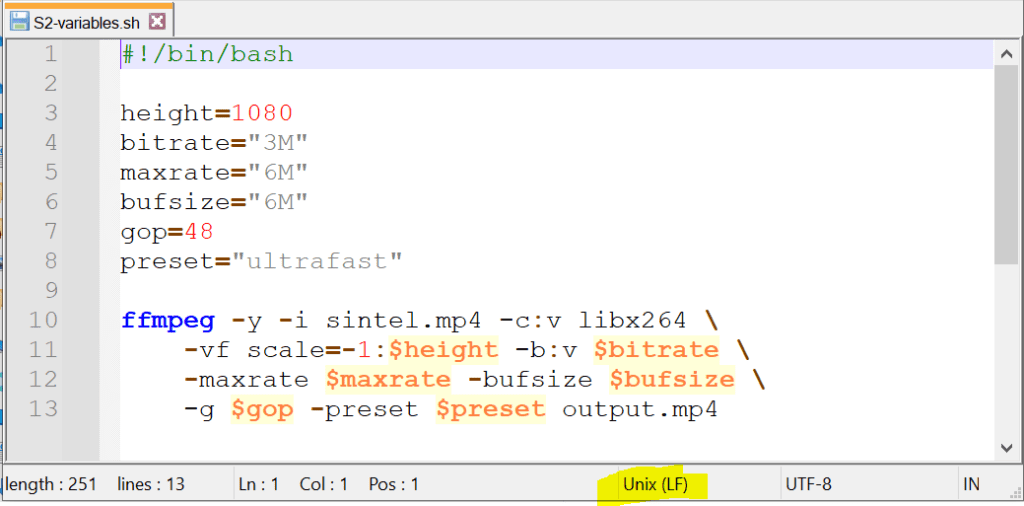
Learn to Encode VVC with FFmpeg
This article teaches you how to encode to VVC format with the Fraunhofer codec. Whenever I start working with a new codec, I test all the basic features, figure out which ones are essential to quality and throughput, and attempt to identify the optimal settings. It always helps to have the assistance of technicians from the codec developer, and Fraunhofer spent a lot of time with me to ensure that I got it right.
If you’re interested in learning how to produce VVC output, this is a great place to start.
If you’re just getting started with FFmpeg, you might consider my FFmpeg course on Udemy, which costs $29.99. Click the image below to check out the materials.
 Streaming Learning Center Where Streaming Professionals Learn to Excel
Streaming Learning Center Where Streaming Professionals Learn to Excel