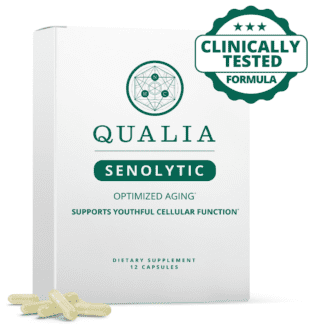We’ve all experienced it—you check out a product on Amazon, and before you know it, the next ten websites you visit are showing ads for that same product. It just happened to me (again) when I was looking at a supplement called Qualia Senolytic on Amazon in Google Chrome. Later that day, while browsing the Washington Post, I saw an ad for the same product.
How does this happen? Why does it happen? Is there a way to stop it? Will it always happen? And the bigger question—do you want to stop it?
While we can’t be sure exactly how the behind-the-scenes process works in every case, we can offer an informed guess based on the general workings of online ad systems. Here’s how it might work.
Contents
How Does This Happen?
This type of advertising is called behavioral tracking or retargeting, and it’s part of a strategy designed to show you relevant ads based on your online activity. Here’s how it likely works.
Step 1: Data Collection on Amazon
The first step in the process begins when you view the product on Amazon. Amazon uses tracking technologies such as cookies or tracking pixels to gather information about your behavior. These data points track what product you looked at, how long you spent on the page, and what you clicked on. This data is stored in Amazon’s Data Management Platform (DMP), which organizes this information into audience segments like “interested in health supplements.”
The DMP helps Amazon and its advertising partners understand which users to target with ads. While Amazon doesn’t track you directly across other sites, the data they collect can be used by advertisers when you visit other websites. For example, a supplement company may want to target “users interested in supplements” based on audience segments Amazon created.
Step 2: Washington Post and the SSP
When you visit the Washington Post, the Supply-Side Platform (SSP) comes into play. WaPo uses an SSP to manage its ad space and maximize revenue. The SSP handles the ad inventory and sends details about the ad slot—such as the page you’re visiting, the position of the ad (banner, sidebar), and the type of user (like someone categorized as interested in supplements)—to an Ad Exchange.
The Washington Post doesn’t know what you searched for on Amazon. Instead, its SSP interacts with ad platforms and Ad Exchanges that help determine which ad to display based on user segments created by DMPs. The SSP packages this information and sends it to an Ad Exchange, where advertisers can bid for the ad slot in real-time.
Step 3: Advertiser Input into the DSP
On the advertiser’s side, the supplement company likely uses a Demand-Side Platform (DSP) to automate bidding. The DSP ensures that ads are shown to relevant users. Advertisers input criteria such as target audience (e.g., people interested in supplements), their bid strategy (how much they’re willing to pay per 1,000 impressions), and the ad creatives (the ads they want to display).
For instance, the supplement company might set a CPM (Cost Per Mille) bid—how much they are willing to pay per 1,000 impressions. They may set a $2.00 CPM to target users who have browsed supplements. If someone has added a supplement to their cart, they may bid more, say $5.00 CPM, because that user is more likely to purchase.
Step 4: Real-Time Bidding (RTB) on the Ad Exchange
Once the SSP sends information about the ad slot to the Ad Exchange, real-time bidding (RTB) happens. The Ad Exchange is a marketplace where publishers (like WaPo) sell ad space and advertisers (like the supplement company) buy it. The Ad Exchange sends the SSP’s information about the page, ad slot, and audience segment to multiple DSPs connected to advertisers.
The DSPs then decide whether to bid on this impression. Each DSP evaluates the advertiser’s criteria (e.g., CPM bid, audience targeting) and decides whether to place a bid. For example, the supplement company’s DSP might bid $2.00 CPM for a user who viewed the product but $5.00 CPM for a user who added the supplement to their cart.
The Ad Exchange runs the auction, and the highest bidder wins the ad slot. The winning advertiser’s ad is then displayed on WaPo (Figure 1). This all happens in milliseconds.

Step 5: Understanding CPM and the Value of Each Impression
CPM (Cost Per Mille) is one of the most common pricing models in programmatic advertising. It refers to how much an advertiser is willing to pay for every 1,000 ad views. While it may seem like a bulk rate, each impression is bid on individually through RTB. If the supplement company sets a $2.00 CPM, they are willing to pay $0.002 per impression.
Advertisers adjust bids based on user behavior and the perceived value of the impression. For instance, they may bid more for users closer to purchasing.
Conclusion: A Complex, Automated Ecosystem
The process of serving a supplement ad on WaPo after you’ve searched for one on Amazon likely involves a complex system of SSPs, DSPs, DMPs, and Ad Exchanges. Amazon collects data about your behavior, the Washington Post uses that data to attract bids through its SSP, and advertisers ensure their ads are shown to the most relevant users. All of this happens in milliseconds, making it seem as though the ad “follows” you across the web.
While the exact mechanics vary, this general framework helps explain why ads are so highly targeted and why they feel custom-made just for you.
How Can I Stop It?
If you’re tired of being followed around by these ads, there are several ways to cut off this tracking:
Use Firefox or Safari. Browsers like Firefox and Safari have built-in features that block third-party tracking cookies by default. This means that advertisers will have a harder time tracking you across different websites, and you’re less likely to see retargeted ads.
Cut Off Third-Party Pixels in Chrome. Using Google Chrome, you can manually adjust your privacy settings to block third-party cookies and pixels. Go to Settings > Privacy and Security and make sure third-party cookies are disabled. This will help reduce the tracking done across sites.
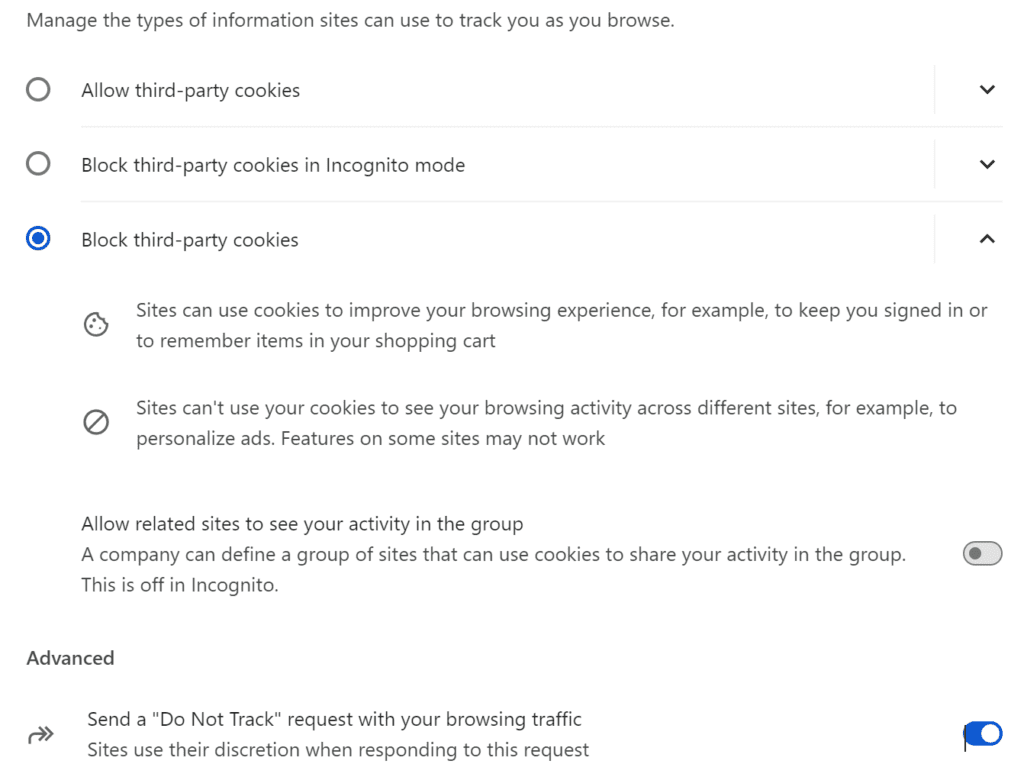
Use a Privacy-Focused Browser Extension. Several browser extensions are designed to block tracking cookies and pixels. Extensions like uBlock Origin, Ghostery, or Privacy Badger prevent websites from tracking your behavior, which can stop retargeted ads from following you.
Clear Your Cookies Regularly. By regularly clearing your cookies, you can disrupt the tracking process. Websites won’t be able to follow your browsing habits across multiple visits, making it harder for advertisers to retarget you.
Use Private Browsing Mode. When you use private browsing mode (also known as incognito mode), your browsing data, including cookies and history, is not stored. This can prevent tracking from happening across different sessions, helping you avoid being followed by ads.
Do I Want to Stop It?
While the precision of programmatic advertising ensures that you see relevant ads based on your online behavior, there are some downsides. Here’s a quick look at the pros and cons.
Pros:
- Relevance: Ads are more likely to align with your interests, making them more engaging and possibly more useful.
- Efficient Use of Ad Spend: Advertisers avoid wasting their budget on users who aren’t interested in their product, which maximizes their return on investment (ROI).
- Personalization: Ads become increasingly personalized based on your browsing habits, creating a more dynamic experience.
Cons:
- Privacy Concerns: Many users are uncomfortable with how much of their online activity is tracked, and the idea of ads “following” you can feel invasive.
- Ad Fatigue: Seeing the same ad repeatedly, even if relevant, can become annoying and lead to ignoring the ad altogether.
- Opaque Data Usage: Many users are unaware of how their data is collected, used, and shared across the advertising ecosystem, leading to discomfort.
Ultimately, you’ll see ads either way—so would you prefer random, unrelated ads or ads specifically tailored to your interests? This balance between relevance and privacy is key to understanding the debate surrounding programmatic advertising.
Will It Always Happen? (Chrome Cookie Deprecation)
Google Chrome’s plan to phase out third-party cookies is expected to reshape digital advertising. Third-party cookies have long been a cornerstone of cross-site tracking, but once they’re gone, how will things change?
What Are Third-Party Cookies?
Third-party cookies are placed on your browser by websites other than the one you’re visiting. These cookies allow advertisers to track you across different sites, enabling retargeted ads.
What Happens When Third-Party Cookies Are Phased Out?
Without third-party cookies, advertisers will lose a primary method for tracking users across the web, leading to several key changes:
- Reduced Targeting Precision: As tracking across multiple sites becomes more difficult, ads may be less closely aligned with your interests.
- Increased Reliance on First-Party Data: Advertisers must shift their focus to data collected directly by the websites you visit.
- Increased Reliance on Contextual Targeting: Advertisers will run more ads based on the context of your viewing content. For example, they may predict buying intent by placing tissue ads in content about influenza or running shoe ads in videos about track and field.
- Strengthening Walled Gardens: Platforms like Google, Facebook, and Amazon, which have rich first-party data, will become even more powerful in the ad ecosystem.
- New Tracking Technologies: Alternatives like multiple methods in Google’s Privacy Sandbox aim to balance user privacy with ad targeting.
This is just a sampling; there are multiple other initiatives to either identify the buyer or buyer’s intent without intrusion or otherwise predict a link between content and the ad viewer.
Conclusion: A Changing Advertising Landscape
As third-party cookies phase out, the advertising industry is shifting toward privacy-focused technologies. While this may affect targeting precision, new tools like first-party data and the Privacy Sandbox will ensure that ads remain relevant. The goal remains: showing ads that matter without compromising your privacy.
 Streaming Learning Center Where Streaming Professionals Learn to Excel
Streaming Learning Center Where Streaming Professionals Learn to Excel