Embedded below is a free lesson from my course, Produce Videos with FFmpeg: The Beginner’s Course (http://bit.ly/learn_ffmpeg). The previous lesson in the course describes when you can use the -s command to set resolution; this lesson details your options when you can’t. This typically occurs when the display aspect ratio of your output is different from your input, which happens often when working with 4K videos or movie-based input. Here you need to decide whether to crop and/or letterbox. This lesson shows you how.
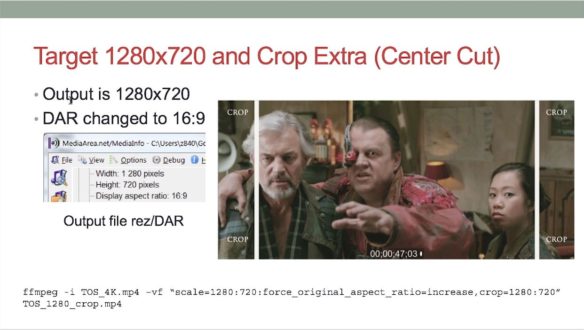
 Streaming Learning Center Where Streaming Professionals Learn to Excel
Streaming Learning Center Where Streaming Professionals Learn to Excel








