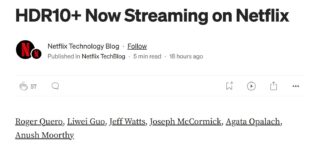Webcasting live events used to be complicated and expensive, but a range of products and services—some new, others that have been around for a while—have simplified live event streaming and made it much more affordable. In this article, I’ll identify the relevant live marketplaces and outline key companies and technologies to consider in each market.
Let me say up front that this is a fast-moving market with lots of service providers moving in and out alongside long-established players. I tried to mention the most prominent companies in each space along with some decision-making criteria for your consideration. However, my company listings are by no means exhaustive, and if I mention that a particular product or service has a certain feature, it does not mean that other products or service providers don’t offer the same feature.
Contents
Overview
After starting my research, I quickly discovered that the live event market is actually composed of (at least) two submarkets: rich media communications, which involves streaming PowerPoint slides and other graphics with the video, and video-only events.
(Note that this article does not address services such as WebEx, ON24, BrightTalk, and others that combine audio-only streaming with slide presentations, nor does it examine the technology choices associated with a “roll your own” approach to webcasting.)
While there’s some crossover between the two markets, the decision tree is very different. Specifically, with rich media communications you almost never want to piece together the system yourself; it’s simply too complicated. Rather, you choose a system from a vendor such as Accordent Technologies, Inc. or Sonic Foundry, Inc. first, and this decision largely directs your ancillary decisions, such as player, transport protocol, and distribution technique.
In live video-only streaming, the decision tree first works through the target of your webcast—internal or external— particularly if LANs and WANs within your organization are multicast-enabled. If so, your best option is to use internal multicast-compatible servers, not an external service. Since my focus is primarily external broadcasts, I won’t address multicast distribution any further.

This is Ustream.tv’s advertising-supported service.
If you’re targeting an external audience and/or your internal WAN structure is not reliably multicast-compatible, you can adapt an a la carte approach, choosing your player (Flash, Silverlight, Windows Media, iPhone), transport protocol (HTTP, RTSP, RTMP), encoder (or encoders), and distribution partner separately. However, a better approach for most organizations would be choosing a live streaming service provider (LSSP) such as Livestream; Multicast Media Technologies, Inc.; or Ustream.tv. Over the past few years, companies in this category have started working with an impressive list of client companies and brands. For example, Multicast claims Delta Air Lines, SAP, and Sotheby’s as clients; Livestream mentions IBM, USA TODAY, and C-SPAN on its website; and Ustream.tv serves Disney, Duke University, and Sun Microsystems, Inc. If these large, tech-savvy organizations think it’s best to hire out this functionality, perhaps it’s right for your organization as well.
Operationally, you transmit to these service providers a live video stream from your event and they supply a front-end website and a configurable player, as well as broadcast the video using their own networks or via third-party content delivery networks. Some, such as Multicast Media, can incorporate PowerPoint slides and other rich media into the presentation, while several can add chat, polls, Q&As, and other interactivity. After the event, many of these live streaming service providers can convert the video to an on-demand presentation and then host that along with previously archived events.

Here is an example of building a player for a live event in Multicast Media Suite.
The benefits of these services are very clear: less infrastructure investment, less development expense, cheaper distribution costs through aggregated pricing, and better service to your viewers than you likely could produce if you delivered from your own servers or infrastructure. If you go this route, however, these services make most technology decisions, such as player format and distribution protocol, for you and offer a limited set of features. In particular, most LSSPs support only Flash output.
OK, that’s the prologue. Organizationally, I’ll review factors to consider when choosing an LSSP first, then I’ll look at the rich media communications market.
Choosing a Live Streaming Service Provider
In Table 1, I’ve split LSSPs into two classifications: live platforms that offer advertising-supported and “white label” services, and online video platforms (OVPs) that also offer live streaming capabilities. It’s not a distinct line, and you should expect lots of crossover in functionality between the two categories, with the OVP side offering a more comprehensive mix of live and on-demand functionality.

Extremely cost-conscious wannabe live streamers should consider advertising-supported services from organizations such as Livestream, Ustream.tv, and Justin.tv. If you already have a webcam, you can start streaming for free to as many viewers as you can muster, though you can’t be sure what advertisements will run next to your video.
Or, you can lose the ads by using a white label offering from any of these three services, which can be quite affordable. For example, with Watershed, Ustream.tv’s white label service, you pay $1 per viewer hour with no additional commitment, so a 1-hour webcast to 10 viewers would cost $10. No CAPEX, no continuing commitment. Anybody else getting excited here?
This burst of enthusiasm aside, pricing is just one factor. There are some additional items that you should consider.
What’s in the Stream?
What’s the player and protocol? Virtually all LSSPs use the Flash format and RTMP protocol. As far as I know, none support Silverlight or Windows Media, and none advertised multicast support. If you’re streaming to an external audience, Flash and RTMP are very good options, but if you’re totally sold on Silverlight, your external, service-based options may be limited.
What are the streaming options? At this point, few of the service providers enable dynamic streaming—multiple bitrate videos that adjust upward or downward based upon factors such as line congestion or the size of the viewing window. Some services will poll the player for bandwidth stats and send the appropriate bandwidth stream (but won’t adjust the stream dynamically if bandwidth changes or the viewer jumps to full-screen view). Dynamic streaming is a feature you’re definitely going to want, so ask if and when it will be available and what it will cost.
What’s the codec? Some services use VP6 for their free service, with H.264 reserved for paying customers. H.264 is definitely the higher-quality option and the codec you will likely want to use.
Do you HD? Not all service providers supply an HD stream, so check availability and cost if you want HD.
What about mobile? Distribution to iPhones may seem like the flavor of the month, but it’s likely here to stay. For example, during the recent Major League Baseball playoffs, about 10% of MLB’s streams were sent to iPhones. Several LSSPs that I interviewed reported that iPhone distribution was increasing, particularly by churches and worship-based customers. While I’m sure the priests, ministers, and rabbis would prefer their parishioners in an uncomfortable bench in front of them, it seems as though virtual attendance is better than none.
If the LSSP does stream to iPhones, make sure that it’s HTTP-based streaming delivered via cellular, not Wi-Fi. Also ask if it’s adaptive or fixed bitrate, since the former will help ensure a high-quality experience.
How about ancillary content? Some LSSPs can stream ancillary content such as PowerPoint slides, though it’s relatively unusual in this class of product. If this is a feature that you require, make sure the LSSP that you choose can supply it, but also review the options discussed in the rich media communications section.
What is the availability of social media? Live events work best when surrounded by community-building features such as Twitter integration, chat, polling, and Q&A. You definitely want these features, so find out if they’re available and what they cost.
How brandable is the player and channel? Most services offer multiple templates that you can brand and/or configure. Find out how many templates each LSSP offers, and scan through them to determine if they’re imaginative or cheesy. Verify that you can add logos and other design elements to the player and channel, and if desired, make the channel and player look unique and/or visually cohesive with your own website. Make sure that the player offers a competitive range of controls, such as volume adjustment and full-screen viewing.
How/where can you embed the stream? Determine whether you can embed the live stream in your own website, enable others to do so, and lock out certain sites. Also check that embedded player resolution is flexible or limited to fixed sizes, which can conflict with the design of your website or blog.
Monetization and Security Concerns
Does the service support your monetization business model? For example, if you’re webcasting for lead generation, can you capture names and email addresses of your viewers? If your model is pay-per-view, does the site support that? What about links to your own advertising networks or third-party networks?
Can you require user authentication to view the stream? It’s tough to talk about that upcoming product announcement (or any other private matter) if you can’t limit who watches the stream. Find out what type of authentication the LSSP supports and other security-related features.
Service Aspects
What is the availability of turnkey production packages? Many wannabe live event streamers have limited camera equipment, AV, or even IT skills. If you’re trying to host a high-quality event, factors such as lighting, microphones, and capture settings can make a huge difference in quality, and you’ll likely want some help for your first one or two events, perhaps for all of your events. Some live streaming service providers can send a technician with all necessary equipment to your door for a turnkey webcast, but most can’t.
What is the availability of custom encoding products? If you’re not technically savvy, it helps to have a custom encoding tool that works with the service right out of the box and that can be easily supported by your LSSP. Some LSSPs offer this option, but most of the less-expensive services don’t. What is the availability of custom development? Similarly, if you think that you’ll need help developing your landing page or player, check out whether the LSSP offers custom development services.
Which encoders does the service support? This shouldn’t be a huge issue; most support any encoder that can send a live Flash stream to a remote server, which most encoding tools can do. Still, you should ask for a list of known compatible products and select an encoder known to be compatible with the service.
Can the service archive your online presentations? Most can, but this raises a whole series of additional questions about whether the site is the best choice as your online video platform (OVP). OVPs provide a range of services for on-demand and live videos, including media management, interactivity, and analytics, with varying options for player customization. Choosing an OVP based primarily upon its live event capabilities could be a “tail wagging the dog” decision. You’re better off analyzing the organization’s on-demand and live capabilities as a whole. For considerations here, check out my articles “Choosing an Online Video Platform” (www.streamingmedia.com/article.asp?id=10952) and “The Moving Picture: Meet the Online Video Platform” (www.eventdv.net/Articles/News/Feature/The-Moving-Picture-Meet-the-Online-Video-Platform-56537.htm).
Encoders for LSSPs
Table 2 provides a list of classes of encoding tools and categories. How do you choose between them? Most LSSPs simply broadcast the file or files that you send them with no transcoding. This means that in addition to being compatible with your AV inputs, your encoding tool has to be able to produce the required files in the required formats.

For example, while Multicast Media doesn’t dynamically switch streams during a broadcast, the service does query the player for its current bandwidth before starting playback and send the most appropriate stream to that client. For this reason, when producing for Multicast Media, you might want to encode and upload three different files to the server, perhaps at 700Kbps, 500Kbps, and 300Kbps. If you’re working with an LSSP, the easiest way to supply the necessary compatible streams is to purchase or lease an encoder from the LSSP.
When choosing your own encoder, software solutions such as Adobe Flash Player or Adobe Flash Media Live Encoder typically work well for a single stream but not for multiple streams. The exception is Kulabyte’s excellent XStream live encoder, which can produce up to four simultaneous streams on a sufficiently fast computer. The advantage of using software such as XStream is that you can load it on a notebook computer for portability. You can read my review of the Kulabyte software at www.streaming media.com/article.asp?id=11337.
If you’re producing webcasts from multiple locations, you should also consider portable encoders such as those from Digital Rapids, VBrick, and ViewCast. I’ve worked with the Niagara system (you can see a tutorial that I created at www.streamingmedia.com/tutorials), which offers remote configurability, so an IT person back at the office can help resolve issues encountered in the field. You can also preconfigure the device for one-touch operation in the field, so your webcasting team can plug in the AV source cables and the Ethernet connection and then press the Stream button to start the webcast.
I would guess that the other devices offer similar high-level functionality, but you should check to be sure. The bottom line is that if you’ll be webcasting from multiple locations, you should buy a portable system. In contrast, if you’ll be webcasting from the same location consistently, you can build your own encoding station more affordably using PC cards from ViewCast or Winnov.
The NewTek TriCaster, which is essentially a multicamera switcher with titling and effects, offers a more comprehensive solution. You can produce your event on the TriCaster, send one output to the IMAG presentation system, and send another output out the Ethernet cable to your streaming service provider. The TriCaster can be a great value for event services folks who contract to provide AV and projection and also want to handle webcasting.
Though it’s unlikely that many producers using LSSPs will need a rack-mounted system, I’ve included a product list for general H.264 and iPhone production in the table. I have little experience working with encoders in this class, so I asked MLB’s Joe Inzerillo—who’s charged with broadcasting 2,430 regular season games, plus preseason and postseason—for some tips.
This is Inlet HD’s popular Spinnaker encoder.
For Inzerillo’s work with MLB webcasting, reliability is critical. Before choosing Inlet HD’s Spinnaker encoder, he held a “bake off” between multiple vendors, running them for a 5-hour pregame/game/postgame period and analyzing factors such as dropped frames.
While an occasional dropped frame may not be a huge deal on an iPod, an increasing number of his customers are watching the 720p streaming feed on widescreen television sets, and dropped frames are very noticeable encoding artifacts. He recommends that if you can’t get a system in for simulated testing, ask the vendor to put you in touch with clients whose applications and run times are similar to yours.
Inzerillo also noted a significant disparity in the breadth and depth of H.264-related controls made available by each encoding tool. This is significant because he uses different encoding parameters depending upon factors such as whether it’s a day or night game. In addition, his organization provides services to other networks during baseball’s offseason, and encoding parameters that work well for the center field camera in baseball may be totally inappropriate for the side-to-side action in soccer or basketball.
Beyond these considerations, make sure that any encoder you choose can be controlled remotely, preferably with multiple encoding stations viewable from a remote monitoring station at one time. Also look for features such as scheduling, automated failover, and alert notifications.
Though the iPhone encoder market will no doubt grow, the only two vendors shipping products that I could find were Envivio and Inlet HD.
That’s the live video-only market. Now let’s look at the rich media communications market.
Rich Media Communications
The rich media communications category includes presentations with PowerPoint slides and other graphics, as well as chat, polling, Q&A, and other similar features. If you’re running a conference or training seminar and want your live video stream to incorporate all the elements actually used by the presenter, you will likely need a rich media communications system.

This is a rich media presentation courtesy of Accordent and Intel.
If you’re the technical type, your inner programmer may be telling you that you can build this functionality pretty easily in Flash or Silverlight, and you’d be right. However, Intel’s Wayne Waterman, a streaming media engineer who runs Intel’s webcasts, warns that rolling your own system is seldom the best answer. Here are his comments from an on-demand presentation available on the Accordent website:
When I initially did the multicast webcasting infrastructure at Intel, everything was home grown … and it quickly became totally unscalable. … An automated system that ties video production into your skins, into your home page, and into your metrics tracking, with a single package that can parse and collect all of that data, is the difference between scalability and no scalability.
In other words, if you plan on producing webcasts frequently in the future, you should buy rather than make. Fortunately, as shown in Table 3, there are a host of providers in this market space, with models varying among the participants. Choosing between them involves answering a range of questions and about your unique needs and requirements.
The first question involves business model and initial CAPEX investment. Two of the best known participants—Accordent and Sonic Foundry—use the traditional software/hardware model, where you buy and install a dedicated computer from the company, and then start broadcasting from your own website or via an arrangement with a third-party service provider such as a CDN. In addition, Sonic Foundry will host the live and/or on-demand website for you, a service that Accordent doesn’t offer.
Qumu sells an installed hardware/software option, but also a software-as-a-service (SaaS) option that may minimize your initial investment. Multicast Media, an LSSP, is one of the few in that category that offers support for PowerPoint slides so you can also consider their service for rich media communications. Other SaaS providers include Datmedia and TalkPoint. In addition, Livestream recently released Procaster, an SaaS available as a free, advertising-supported offering and also as a white label offering.
For event-staging companies serving other companies and organizations holding live events, it probably makes sense to become familiar with multiple rich media systems so as to recommend and implement the one that’s best for the customer’s budget. For example, Midori Connolly, owner of Pulse Staging and Events, Inc. in Escondido, Calif., has used both Livestream Procaster and Sonic Foundry’s Mediasite for different events that she’s produced.
Connolly has been trained on Mediasite and can rent a system from Sonic Foundry for specific events. While she prefers this approach, some clients don’t have the budget, and she’s produced successful “hybrid” events with Procaster, including a recent webcast hosted in San Diego and joined by viewers in Las Vegas.
Connolly has an interesting perspective on live event streaming, having started as a traditional event AV producer. At one event where she was providing camera and projection services, she noticed someone in the audience with a camcorder, and asked what he was doing. When he responded that he was capturing video for a webcast, Connolly realized that she was one Ethernet cable away from being in the live streaming broadcasting business. She invested in training and learning the systems and started providing this service to her clients. She is now a recognized subject matter expert on “event casting” and hybrid or virtual meetings.
The key takeaway from my conversation with Connolly was this: If you or a client of yours is hosting an event—whether a four-person training session in a conference room or a glittery conference in an exhibition hall—if you already have a camera on-site, you’re only one or two simple and inexpensive steps from broadcasting that event live.
Choosing a System
OK, back to choosing a rich media communications system. As a frequent speaker at webinars and conferences, I’ve learned that one key issue is how much the presenters have to change their style to accommodate the system. For example, uploading PowerPoint slides 1 or 2 days before the event seems reasonable, but speaking for myself, it’s rare when I don’t polish my PowerPoint the morning of the presentation.

This screen from Livestream (formerly Mogulus) Procaster shows the PowerPoint on the right, with the talking head on the left.
Also, what happens if I Alt-Tab from PowerPoint to a webpage, animation, or other application? Systems that capture only the PowerPoint slide deck won’t incorporate the important visual diversions into the on-demand presentation, while those that capture the desktop or VGA output will.
Another consideration is whether the conferencing system maintains the slides, video, and other content as separate objects that can be reused as needed or gloms them together into a single FLV or WMV file. While this can be reused, the individual objects within the file can’t be. Obviously, the former approach is preferred.
You’ll want to check which player formats the system supports. Some, such as Accordent, support Flash, Windows Media, and Silverlight, but neither Mediasite nor Qumu support Flash. You’ll also want to understand the encoding options available with each system. As mentioned, some vendors offer a dedicated hardware or software option, which will likely be more expensive but also offer greater functionality and integration.
Ease of use is also critical, particularly if you won’t have a moderator at each session. Some systems allow you to automatically schedule presentations, so operation is completely transparent to the user. Sonic Foundry has a Recorder Monitor that lets you monitor multiple presentations from a single centralized location, and start, stop, and switch the input device remotely.
Another critical factor to consider, particularly in a conference environment, is the amount of remote interactivity enabled or supported by the system, such as chat, polling, and Q&A. R.T. Hamilton Brown, a program manager who helps run the conferences for The Sloan Consortium, reports that these and other social networking features helped make remote users feel like “they were in the room” at the recently completed International Conference on Online Learning. To promote this community even further, Sloan assigned “conveners” to each presentation to ensure that questions asked by remote participants were answered, particularly because remote viewers can’t chat with the speaker in the hall or later during a conference-related social event.

Sonic Foundry’s Mediasite lets you monitor multiple locations remotely.
Two final thoughts for choosing a rich media system: First, the system should quickly and easily convert the live presentation into an on-demand presentation. Second, if employees frequently hold training or other presentations, the system should offer a media management solution that helps organize and present the content in a searchable format, with user tracking and reporting, and certification and testing.
For example, Sonic Foundry’s Mediasite EX server records playback statistics for each presentation, including total views and average viewing time, as well as playback statistics for each unique viewer. Similarly, Jeff Hanley, multimedia manager at the corporate learning center for KLA-Tencor Corp., who uses Accordent’s Media Management System for some of the same functions, reports that these media management features are essential “if you’re interested in understanding the true return on investment offered by the system.”
 Streaming Learning Center Where Streaming Professionals Learn to Excel
Streaming Learning Center Where Streaming Professionals Learn to Excel