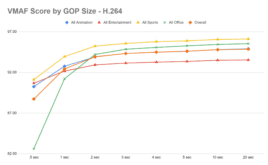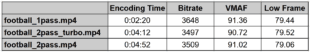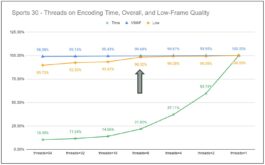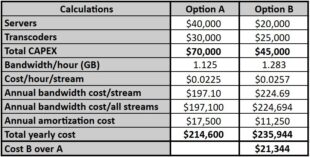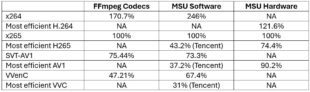*/]]>
In the last two articles, I discussed fundamental concepts like codecs, video resolution and common encoding parameters such as constant bit rate encoding vs. variable bit rate encoding. In this article, I’ll provide some statistics to help you choose a codec and encoding parameters for your own web site.
*/]]>
Choosing Your Own Encoding Parameters
From my perspective, one of the most valuable inputs when choosing streaming production parameters for your own site is to examine common practices of other relevant sites. Sure, there are budget and bandwidth and lots of internal issues to grapple with, but at the end of the day, your video will be compared to videos offered by other commonly visited sites on the Internet. If it’s sub-par, it reflects poorly on your organization.
Because of my frequent consulting and speaking engagements, I’ve been tracking streaming-related usage information for about two years. Specifically, I troll the highest profile broadcast and corporate sites, capture their most prominent streaming video and analyze it to determine parameters like codec, resolution and data rate.
I only report on files that I can actually download and analyze. For this reason, if a web site uses digital rights management or other technique that precludes my actually downloading and analyzing a file, I don’t include those results. Sites included in the general survey that I’ll describe include ABC News, Accuweather, ABC, BusinessWeek, The Weather Channel, Forbes, Sports Illustrated, ESPN, CNET, ET-Online, Golf Channel, DL.TV, CBS, CNN, Fortune and MSNBC. On the corporate side, I looked at sites like Price Waterhouse, Deloitte, EMC, Lockheed, Accenture, E&Y, Chevron, Hewlett Packard, Cisco, Intel, EDS, Microsoft and GE.
I’ll review the general results first, starting with codec usage which is shown in Table 1.
*/]]>
Codec usage by period
11/08 Flash
11/08 WMV
5/08 Flash
5/08 WMV
11/07 Flash
11/07 WMV
4/07 Flash
4/07 WMV
Broadcast
18 (95%)
1
(5%)
16 (89%)
2
(11%)
16 (84%)
3
(16%)
8
(50%)
8
(50%)
Corporate
12
(75%)
4
(25%)
10
(67%)
5
(33%)
9
(50%)
9
(50%)
5
(36%)
9
(64%)
Table 1. Codec usage by broadcast and corporate sites tested.
Clearly, Flash dominates the broadcast space with a 95% share, and also controls a significant majority in the corporate space. I saw no Silverlight usage, and Real and QuickTime are available only for older, clearly legacy content. If you’re choosing a codec today, Flash is the obvious choice. Interestingly, despite all the hype about H.264, none of the Flash sites deployed H.264; most used On2’s VP6 codec, while two used Sorenson Spark.
Resolution and Data Rate
Now let’s look at the resolution and data rate used by these organizations, as shown in Table 2. I segmented the results into categories, with the number of sites in each category shown in parentheses. To explain, the conservative categories include sites with resolutions of 320×240 or below, while the aggressive category includes sites with resolutions greater than 480×360.
The total pixels column simplifies comparing screen sizes among the categories. For example, with total pixels of 162,288, the screen size for the corporate – aggressive group was 125% larger than the corporate – conservative group (71,314). Interestingly, however, the video data rate of the aggressive group was only 56% higher, which reflects the fact that codecs tend to work more efficiently at higher resolutions. This means that if you decide to boost the resolution of your videos, you won’t have to boost the data rate proportionately to achieve the same quality.
*/]]>
Average Resolution
Total Pixels
Video Data Rate (Kbps)
Audio Data Rate
Broadcast
Broadcast – conservative (1)
320×240
488
96
Broadcast – midrange (14)
468×324
152,581
448
64
Broadcast – aggressive (4)
600×336
201,984
519
104
Corporate
Corporate – conservative (7)
320×223
71,314
310
64
Corporate – aggressive (9)
486×321
162,288
485
60
Table 2. Output parameters by category.
Beyond this finding, Table 2 is interesting for several other reasons. First, it’s clear that most sites produce at much larger than 320×240 resolution, making this the practical minimum for sites hoping for gain eyeballs via their streaming video. Second, the average broadcast site assumes that their viewers can successfully receive about 510 kbps, while the aggressive sites assume about 625 kbps bandwidth.
Though not shown in the table, note that video bandwidth in the broadcast-aggressive group is up 50% over 18 months. Obviously, viewer demographics vary by locality, but if you haven’t boosted your data rate in the last 12 months, your streams could be too conservative.
Finally, note the audio data rate used by most categories was around 64 bps, with only the broadcast-aggressive category producing at over 100 kbps. Most templates used in streaming encoding tools jump straight to 128 kbps, which I think is a waste, particularly if the audio is primarily comprised of speech.
Frame Rate
Table 3 shows the frame rate used by each category of video producer, and while most sites produce at 30 fps, many also produce at 15 fps, and on average, these sites produce at a data rate of about 25% less than the 30 fps crowd. Nonetheless, I prefer 30 fps for most uses, and find it particularly important for high motion video, where video produced at 15 fps can look jerky, and also for video with lots of close ups, because it improves 30 fps improves the appearance of sound synchronization.
*/]]>
15 fps
24 fps
30 fps
Broadcast
Broadcast – conservative (1)
1
Broadcast – midrange (14)
4
3
7
Broadcast – aggressive (4)
0
0
4
Corporate
Corporate – conservative (7)
0
0
7
Corporate – aggressive (9)
6
1
2
Table 3. Frame rates by category.
With this information in hand, you should have a pretty good start towards making appropriate configuration decisions for your streaming video.
 Streaming Learning Center Where Streaming Professionals Learn to Excel
Streaming Learning Center Where Streaming Professionals Learn to Excel