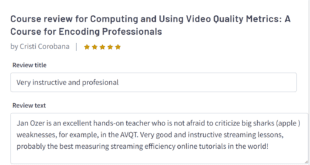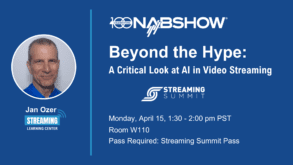Last July, I shot a concert performance by No Speed Limit (www.nospeedlimitband.com) an up-and-coming bluegrass band whose banjo player, Stevie Barr, comes from my adopted hometown of Galax, Virginia. I did it as a favor for the local tourism director, who felt that a concert DVD would help the band score a record deal, bring fame to Galax, and raise our collective real estate values.
So I dragged in my VX2000 and FX1, tripods, and other detritus, and shot the concert. I edited it in Final Cut Pro and authored in DVD Studio Pro, using a killer motion menu that blew the band away. Though my initial efforts were charitable, the quality of the DVD exceeded everyone’s expectations, so I suggested that the group sell the DVD alongside a studio CD-ROM co-produced for them by the Virginia Folklife Association.
While they were mulling this over, I reviewed Roxio Toast, which includes a module that separates audio files into individual CD tracks. I used the concert audio to test it, and ran off a few CDs for the group.
While not studio-quality–as concert audio seldom is, especially when you don’t record it in multitrack for later mixing—my CD had some advantages over their studio-produced CD. The studio disc used guitar and mandolin players who had left the group; potential labels needed material produced by the band’s current lineup to assess their musical talents. In addition, the concert CD had several newer songs not on the original CD, so was salable to folks who already had the other CD.
The group ordered 150 copies of both discs. Fortune again smiled as I was testing Primera’s BravoPro Disc Publisher at the time, which features a 4800dpi Lexmark printer engine, two Plextor drives, and–best of all–a cool robotic arm to move the discs through the duplication process. Using media supplied Verbatim and Ridata for my tests, the Bravo Pro produced the discs efficiently and with outstanding label quality.
Keeping in mind that the freebies would eventually run out, I pondered the long-term cost viability of the No Speed Limit deal, along with some training DVDs I plan to publish in early 2006. The band also requested shrinkwrapping for the discs, another cost I hadn’t anticipated. You can buy a cheap shrinkwrapping system and jack up your per-unit labor price, or spend $2,500 or so for equipment that reduces labor costs to 3-6 cents per unit.
My training DVDs will have to be shrinkwrapped, and once I started the analysis, I decided to finish it. Calculating for a 500-disc DVD duplication job, I added media costs per unit (about 60 cents), ink costs for 4-color disc-printing (about 40 cents), jewelcases (50 cents), 4-color printed labels (25 cents, mostly ink), assembly labor at 60 units per hour (17 cents), and shrinkwrap labor (6 cents), as well as amortization of the costs of the Bravo Pro and shrinkwrap machine over 12,000 discs (53 cents). This totaled about $2.50 per unit, or $1,252 for 500 units.
Of course, I’d have to invest $6,400 in equipment to achieve these costs per unit, and sell 12,000 CDs or DVDs; otherwise the per-unit cost could grow much higher. Since I was already fronting all other development costs for the training DVDs, I went online and found quotes on 500-unit quantities of duplicated discs in the $2.69 per-disc range, or $1,345 for 500 units, including full-color printing on the disc, outside cover, and case and shrinkwrap.
Just about then, banjo player Stevie Barr called to tell me about a customer whose copy of the DVD had failed to play. I had explained to Stevie previously that recorded DVDs had a failure rate of about 5%, but this didn’t hit home until the first failure. It also hadn’t made it onto the band-designed label, as I had recommended, so apparently the end user was fairly irate.
I had forgotten to include the cost of handling anticipated failures into my cost-per-unit computations. At a 5% failure rate, I’d have to replace 25 units of the 500, burning DVD+R discs to swap for the DVD-R media I had originally burned and hoping for the best. Figuring $4 for certified postage and 15 minutes of labor at $20/hour to cool down and ship product back to each customer, plus fully burdened cost of another disc, this added up to nearly $300, pushing the in-house price to about $1,534 and the third-party cost to $1,632. And I had no assurance that the new discs would play on the problem DVD players.
These disc-replacement expenses prompted thoughts about shipping replicated (factory-stamped) discs, which theoretically have a zero defect rate. Here I found quotes for 1,000 mastered DVDs with full packaging for $1,419–twice the number of discs for less than either in-house or third-party duplication. Clearly, this is the road to go with these quantities.
Several weeks later, Stevie called to say that he’d landed a deal to produce another studio CD that would make our concert disc obsolete. He also added that DVD sales were so slow that we probably wouldn’t need any additional units. After congratulating him on the good news, I realized that I was officially out of the record business. Considering what I’d learned about the actual costs of disc production, that was good news to me.
 Streaming Learning Center Where Streaming Professionals Learn to Excel
Streaming Learning Center Where Streaming Professionals Learn to Excel