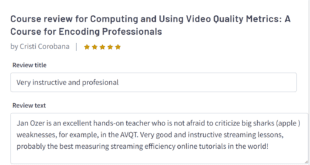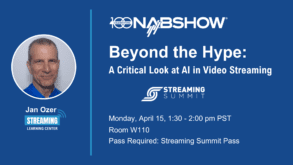I produce a lot of screencams and other narration-type recordings, and workstation noise is a constant concern. I also have multiple computers around my office, most off testing some software program or rendering some project. While “cacophony” is definitely too strong a word to apply, less noise is always good. For this reason, I was excited when HP called to offer a quick spin with its new liquid-cooled Z800 workstation.

Figure 1. The HP Z800’s liquid-cooling system radiator.
If you’ve heard of liquid-cooled systems in the past, you’ve probably associated them with gamers, who deploy the added efficiency of liquid cooling to prevent their CPUs from burning out when they overclock them to within a hertz of their natural life. As you might guess, this isn’t HP’s focus. Rather, HP focuses on the reduced noise that liquid-cooling systems deliver as compared to the output of traditional fans.
Of course, multiple components contribute to overall workstation noise—CPU and other exhaust fans, spinning hard disk drives, and fans on graphics cards being the most prominent. However, since liquid is more efficient at dissipating heat than air (which is why a 78-degree pool seems freezing when you jump in, while a 78-degree air temperature feels very comfortable), the associated cooling fans don’t have to work as hard to remove the heat.
According to HP’s marketing documents, this translates to an 8dB difference in noise levels, from 38dB to 30dB. In perspective, this puts both noise levels below a faint whisper. However, since a 10dB delta is perceived as a 50 percent difference, the makes the traditional fan-cooled system about 70 percent to 80 percent louder than the liquid-cooled. That’s the theory, anyway; you can read about how I tested this below.
 Figure 2. Note the two cooling stations on the CPUs and the radiator fan on the left.
Figure 2. Note the two cooling stations on the CPUs and the radiator fan on the left.
Before that, though let’s understand some basics of the liquid-cooling system, which will be available for about $250 extra on the Z800 and $150 extra on the Z400. First, it’s a closed system, so you never have to add liquids—not even after six months or 3,000 computing hours (whichever occurs first). Second, the coolant is a mixture of water and glycol, which is both nontoxic and biodegradable.
Physically, there are two main components: the radiator in the back (I kid you not) and the cooling stations located on the CPUs themselves. The radiator is shown in Figure 1. Though it looks pretty bulky, it really doesn’t require more space than the traditional model because the power cord on the upper right typically comes out a bit further.
The internal cooling stations are shown in Figure 2, and you can also see the fans on the inside of the radiator on the left. Note that the liquid-cooled Z800 has the same internal cowlings—top and bottom—as the air-cooled Z800, though I’ve removed them for the photo.
 Streaming Learning Center Where Streaming Professionals Learn to Excel
Streaming Learning Center Where Streaming Professionals Learn to Excel