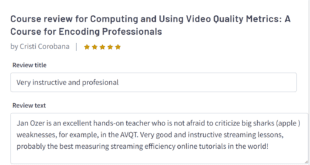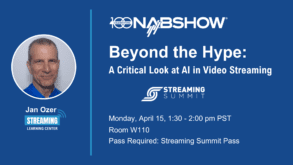While in San Jose, Calif., recently for Streaming Media West, I called Adobe, which has its headquarters in San Jose, to ask I could swing by to discuss the next version of Adobe Creative Suite, or CSNext as it’s been dubbed. Simon Hayhurst, Adobe’s senior director of product management, was kind enough to spend an hour with Tim Siglin and me.
I thought we would get some CSNext-related skinny under NDA, but cooler heads prevailed. We heard an assortment of information about the new version that’s already been released in one form or another. Not very sexy, but at least I can share it with you. If you’re thinking about buying a new computer anytime soon, it’s information that you need to know.
The first point was to make sure that any computer you buy runs a 64-bit OS. As you may have seen, Adobe recently announced that all future versions of Adobe Premiere Pro and Adobe After Effects will be native 64-bit applications that won’t run on non-64-bit computers. This comes as no surprise to anyone who’s run CS4 on a 32-bit computer, which can get quite miserable with some HD formats, particularly AVCHD. I no longer edit HD on my 32-bit systems in favor of 64-bit computers with at least 6GB of RAM, preferably 12GB or 18GB.
Of course, you may be able to upgrade your current computer to a 64-bit OS, especially if you purchased it in the last 3 years or so. Check with your vendor or the documentation shipped with the computer, or Google and download a free utility called CPU-Z, which will identify your CPU and motherboard; then you can Google to check the specs. Note that you’ll see little benefit from a 64-bit OS if you can’t install at least 4GB of memory, preferably 8GB. This shouldn’t be a problem with most desktop workstations, but it might be with many notebooks.
Probably the biggest sticking point is whether peripherals such as your graphics card, scanners, and printers have 64-bit drivers. Many older peripherals don’t, which means that they won’t work with your 64-bit system. If your current computer is 64-bit compatible, I wouldn’t wait for CSNext; I’d upgrade now since it’s the most affordable way to speed up your editing. Just as an aside, I’ve never found a 32-bit software program that wouldn’t run on my 64-bit computers, so if that’s a concern, it needn’t be.
The next item on your buying checklist relates to a graphics card. At the IBC show in Amsterdam in September, Adobe previewed the Adobe Mercury Playback Engine, which it called a new playback engine for “future versions of Premiere Pro.” The engine benefits from three major upgrades. First, it’s now 64-bit, so it can address more memory. Second, it’s more efficient when working with multicore computers. Finally, and probably most important, it uses the graphics processing unit (GPU) on your graphics card to accelerate preview.
During our meeting, Hayhurst showed a video shot at IBC of the Olson brothers from Dv3 Productions demonstrating the Mercury Engine. They were editing four streams of RED 4K footage, each with 10 effects applied. With the engine disabled, video previewed at one or two frames per second. With the engine enabled, it was real time-and pretty impressive.
One of my personal pain points with Premiere Pro relates to multicam editing, particularly with mixed AVCHD/HDV footage, where preview is often only a few frames per second. I asked if the Mercury Engine would help in this regard; I didn’t get a firm answer, so I’ll have to wait and see. Overall, however, if your projects involve lots of layers and effects, and you’ve been frustrated by slow preview, CSNext should prove a dramatic improvement.
The only catch is that the Mercury Engine runs best with more-powerful NVIDIA cards, which currently includes the GeForce GTX285, Quadro FX 4800, Quadro FX 5800, and Quadro CX. Adobe will add support for additional cards as it gets closer to the launch; in particular, it plans to support other GPUs such as NVIDIA’s next-generation “Fermi” cards that should appear in 2010.
I asked about support for ATI and Matrox graphics cards; while they will be supported, you’ll get a lot of additional performance with the NVIDIA cards and CUDA tuning.
I edit solely on NVIDIA cards anyway, so I don’t see this as much of a limitation. I also asked if Mercury will be compatible with Snow Leopard’s OpenCL on the Mac; Hayhurst said no, explaining that Mercury was too far along in development when Adobe finally got details from Apple about OpenCL.
Tim Siglin asked whether the Mercury Engine will accelerate H.264/MPEG-2 encoding, and Hayhurst again said no. So if you’re thinking about buying Elemental Technologies’ CUDA accelerated MPEG-2/H.264 encoding software, it won’t be supplanted by CSNext.
Finally, I asked about Windows 7. My personal experience with Vista was and still is root canal-esque, so I avoid operating system upgrades like the plague. Like everyone else, I’ve been reading the mostly good reviews that Windows 7 has received, and I asked about how CSNext would perform with Windows 7.
Hayhurst declined to comment, but I checked some other sources and heard that CS4 runs about 20% faster on Windows 7 than on Vista. I’ll test those numbers in the near term, but it’s nice to have a starting benchmark in mind.
For obvious reasons, Simon declined to advise when to expect CSNext. But if we go by the normal 18-24-month cycle from the announcement of the last version, it should appear between April and October 2010.
 Streaming Learning Center Where Streaming Professionals Learn to Excel
Streaming Learning Center Where Streaming Professionals Learn to Excel